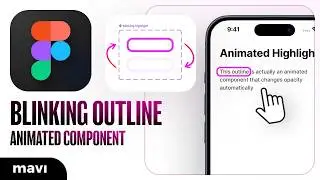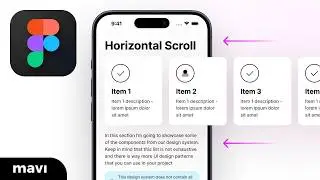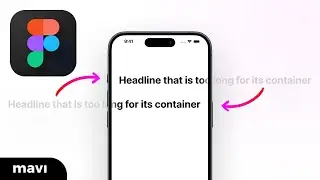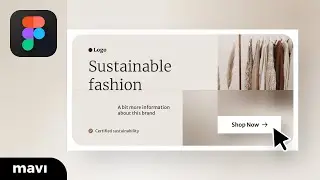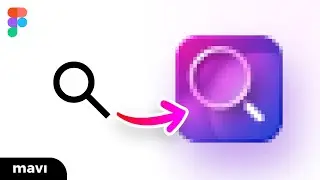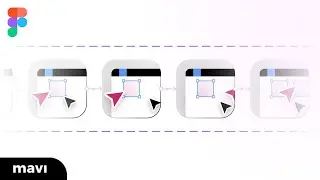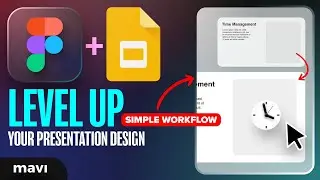How To Create a Functional DROPDOWN MENU Prototype in Figma (Tutorial)
Get the SOURCE FILE for this dropdown menu ($1.99): https://bit.ly/mavi-dropdown-menu-figma
Visit my STORE: https://bit.ly/mavi-design-store
Explore Mavi Design COURSES : https://bit.ly/mavi-design-courses
Get FIGMA for FREE: https://bit.ly/get-started-with-figma
Take FULL advantage of ALL FIGMA's features: https://bit.ly/figma-professional-plan
In this video we’ll go through creating and setting up an interactive & functional dropdown menu navigation prototype in Figma. It also features a subtle swipe-in animation for the category menus. I chose a component-based approach that enables us to customize everything very easily. You’ll learn how to use components, nested components and variants to build a dropdown menu navigation. It’s great for website and app prototypes and guaranteed to keep your Figma prototype organized.
How to create / design / build and interactive animated functional dropdown menu prototype component in Figma (full process explanation tutorial)
——————————
© 2022 Mavi Design
Visit the Mavi Design Store: https://bit.ly/mavi-design-store






![I broke your phone bro[animation]](https://images.mixrolikus.cc/video/ftL6z81T_Cc)