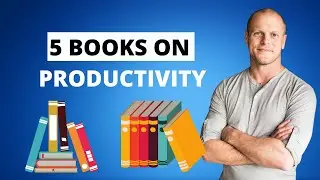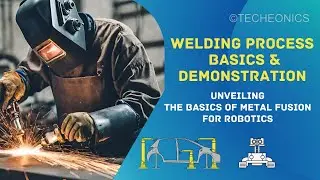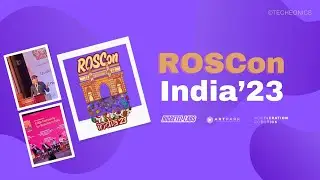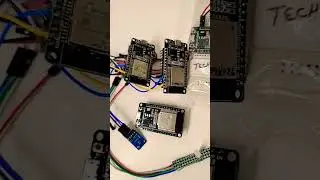@raspberrypi
Discover the full potential of the Raspberry Pi Camera Module 3 in this comprehensive guide! We'll walk you through the setup process, compare it with the Raspberry Pi Camera Module 2, and explore the features of the Camera Module 3 and Camera Module 3 NOIR, including their wide-angle variants. Learn how to troubleshoot common errors and make the most out of your Raspberry Pi camera setup. Whether you're a beginner or a seasoned Raspberry Pi enthusiast, this video has something for you. Don't forget to like, comment, and subscribe for more tech tutorials and reviews!
Check out the Detailed blog - https://techeonics.com/raspberry-pi-c...
Check out the Camera Module 3: https://www.raspberrypi.com/products/...
Troubleshooting camera module 3
1) updating the firmware
sudo rpi-update
2) opening configuration window
sudo raspi-config
3) openning configuration file
sudo nano /boot/config.txt
add - camera_auto_detect=0
dtoverlay=imx708
4 ) commonds
check camera = libcamera-hello
view = libcamera-hello -t 0
take image = libcamera-jpeg -o test.jpg
-- older version
raspistill for still image
raspivid for video
Contents:
00:00 - intro
00:31 - Pi Camera Module 3,
00:46 - pi camera 2 C
00:55 - Pi Camera Module 3 Specifications
01:12 - Pi camera 3 NOIR
01:22 - Pi camera 3 Variants
02:02 - Setup Pi camera 3 with rasberrypi
02:19 - enable Pi camera 3 in pi os
03:29 - Troubleshooting pi camera 3
05:37 - pi camera commonds
06:25 - pi camera 3 working/test
07:35 - final words
👍 Don't Forget to Subscribe!*
If you found this video helpful or intriguing, consider subscribing for more Tech Videos . Hit the bell icon to stay updated on our latest content!
Interested in Tech!
📣 Connect with Us:
Facebook ► / techeonics-2. .
Instagram ► / techeonics
Linkedin ► / techeonics
Twitter ► / techeonics
Website ► https://techeonics.com/
Follow Me:-
Instagram ► / gauravk.5
Support us:- https://www.patreon.com/user?u=124208...
#picamera #raspberrypi #picamera3 #cameramodule3 #raspberrypiprojects #techeonics