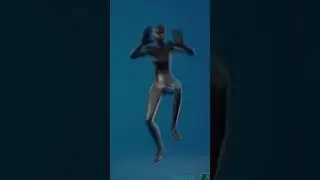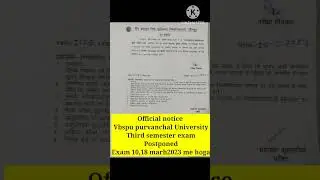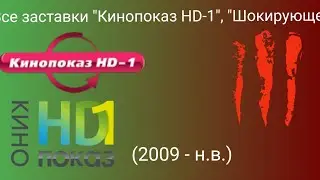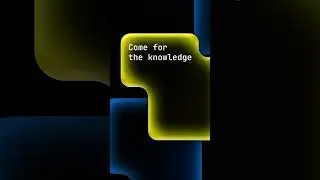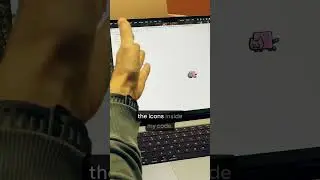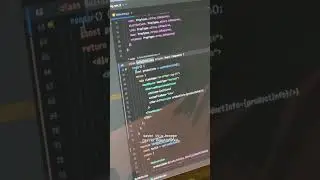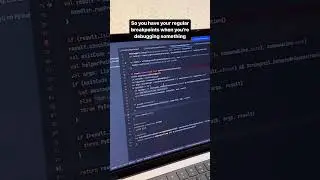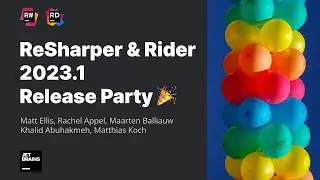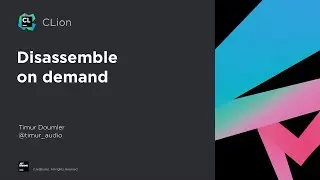DataGrip Overview
Download DataGrip: https://www.jetbrains.com/datagrip/do...
This is the overview video of DataGrip, the SQL IDE from JetBrains. We'll tell you about what DataGrip can do and how it can save you time, and we hope it will be useful for you.
00:00 - Intro
00:13 - Add the new data source
01:21 - Connection options
02:01 - Database explorer basics
02:21 - Speed search
02:48 - Group data sources
02:58 - Hide unneeded objects
03:21 - ER diagrams
03:37 - Copy/paste data sources
04:10 - Color the data sources
04:30 - Query console basics
04:41 - Live templates
06:06 - Expand wildcard
06:37 - Code completion by foreign keys
06:56 - Inspection about ambiguous columns
07:11 - Qualifying columns
07:45 - Abbreviations in code completion
08:07 - Code formatting
08:34 - Inspections overview
09:34 - Running queries
10:54 - Explain plan
11:19 - Refactorings
13:15 - Name the result tabs
13:30 - Spellchecker
13:46 - Name the result tabs
13:54 - Compare data
14:15 - Services tool window
14:33 - Time of the query
14:47 - In-editor result mode
15:10 - Go to DDL
15:33 - Go to data
15:38 - Go to the database tree
15:44 - Quick documentation
15:59 - Data editor overview
16:06 - Sorting
16:12 - Edit data
16:31 - Copy/paste data
17:03 - Add and delete rows
17:08 - Preview changes
17:17 - Revert changes
17:32 - Navigate by foreign keys
18:52 - Filter data
19:10 - Text search of data
19:33 - Paging
19:48 - Full-text search
20:21 - Column list
20:35 - Hide/show columns
20:44 - Toolbar overview
21:29 - Data extractors
22:54 - Export to another database
24:02 - Quick table backup
24:17 - Modify table
24:42 - Create objects
25:01 - SQL generator
25:39 - Generate DDL files for the schema
26:08 - Dump data for PostgreSQL and MySQL
26:40 - Duplicating data source
27:03 - Updating the source code of the routine
28:10 - Database changes tool window
28:41 - Text editor capabilities
29:16 - Multiple cursors
29:50 - Completion in the texet search
30:01 - Files tool window
30:13 - Attach directory
30:35 - Work with external *.sql files
31:12 - Version control system integration
31:53 - Run script files
32:59 - DDL data source
33:54 - Work with CSV files
34:15 - Import data
34:42 - Automatic saves
34:54 - Recent files
35:08 - Recent locations
35:30 - Local history of the file
35:52 - Local history of the folder
36:09 - Query history
36:28 - SQL log
36:42 - Clipboard history
36:54 - Search everywhere
37:35 - Go to database object
38:07 - Go to file
38:19 - Go to symbol
38:32 - Find action
38:49 - Find in files and source codes of the objects
39:38 - Plugins
40:12 - Thanks for watching!
![CMH - AntiWRLD [РЕАКЦИЯ] Vol. 1](https://images.mixrolikus.cc/video/QphQlQ8U6PM)