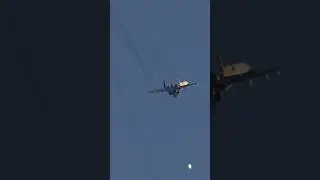How to install Windows Server 2022 | Install Windows Server on VMWare Workstation
Install Windows Server 2022 | Install Windows Server on VMWare Workstation | VMWare Workstation
========== Video Content =========
00:00 - Intro
01:00 - About Windows Server 2022
02:00 - Installing Windows Server 2022 on VMWare Workstation 17 Pro
03:00 - Download from Microsoft Evaluation Center
==================================
Installing Windows Server 2022 on VMWare Workstation 17 Pro
===========================================================
About Windows Server 2022
==========================
Windows Server 2022 is the tenth and latest major release of the Windows Server operating system by Microsoft.
It was released on August 18, 2021, almost three years after Windows Server 2019, and a few months before Windows 11.
===========================
System Requirements for Windows Server 2022
1.4 GHz x86-64 processor
RAM 2 GB
At least 32 GB free space
1024 x 768 pixels display
BIOS - UEFI 2.3.1c-based system and firmware that supports secure boot (only required for certain features)
UEFI - Unified Extensible Firmware Interface (UEFI) is a specification for a software program that connects a computer's firmware to its operating system (OS).
Security - Trusted Platform Module 2.0 (only required for certain features)
Trusted Platform Module (TPM) technology is designed to provide hardware-based, security-related functions.
A TPM chip is a secure crypto-processor that helps you with actions such as generating, storing, and limiting the use of cryptographic keys.
Many TPMs include multiple physical security mechanisms to make it tamper resistant, and malicious software is unable to tamper with the security functions of the TPM.
======================================
Download from Microsoft Evaluation Center
Download Size: Almost 4.7 GB (Fast Internet Connection Needed)
https://www.microsoft.com/en-in/evalc...
======
Installing the Windows Server 2022 on VMWare Workstation 17 Pro
Attempt Direct installation.
Error: Windows cannot find the microsoft software license terms. Make sure the installation sources are valid and restart the installation.
Installing Windows Server 2022 on VMWare Workstation correct way.
============= PREVIOUS VIDEO =============
How to install VMware Workstation 17 Pro | Setup a virtual lab | Step by step guide
Link: • How to install VMware Workstation 17 ...
=========================================
Creating a Microsoft Account
You can track your learning
Azure Subscription, you can get using the same account
It provides with a basic OneDrive Storage 5GB
Step 1 : Go to https://account.microsoft.com/
Step 2 : Click Sign-in
Step 3 : No Account - Create One
Step 4 : Use your exisiting Email Address (Gmail) or click on - Get a new Email Address.
Step 5 : Chose an email address (if you are not using your gmail account)
The Microsoft account created is: [email protected]
========================
Installing Windows Server 2012 R2 On VMWare Workstation 17 Pro
Download the ISO File from Microsoft Evaluation Center (https://www.microsoft.com/en-in/evalc...)
Select the Operating System (Windows Server 2012 R2) =======================
Installing Windows Server 2012 R2 on VMWare Workstation 17 pro.
---- System Requirements and Installation Information for Windows Server 2012 R2
---- Link: https://learn.microsoft.com/en-us/pre...)
=====================
More Operating System Installation in future videos.
Windows Server 2016 - Similar
Windows Server 2019 - Similar
Windows Server 2022 - Similar
Kali Linux
Ubuntu
Some VHD machines
=====================
install windows server, windows server, active directory, windows server 2022, windows server 2019, windows server 2016, windows server 2012,
windows server 2012 r2, windows server 2008, server 2022, vmware workstation, download vm ware, vmware workstation download, vmware workstation pro, vmware workstation 17
========================================================
#technical #techvideo #techvideos #learning #learningcomputer #onlinelearning #vmware #vmwareworkstation #microsoft #technicalguidance #technovids
========================================================
Free Online Learning Site: https://byqus.com
Read Poems and Stories on: https://thepoemstory.com
==========