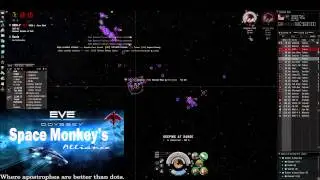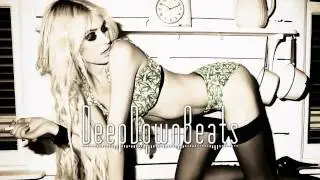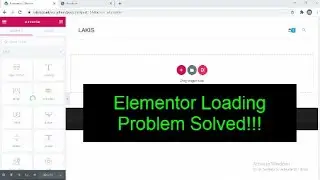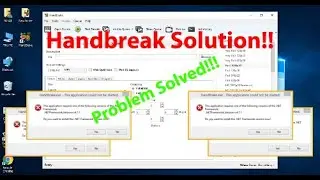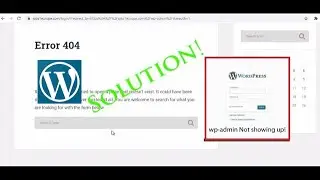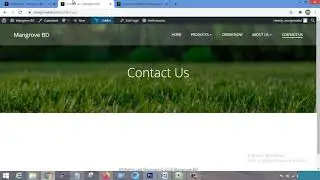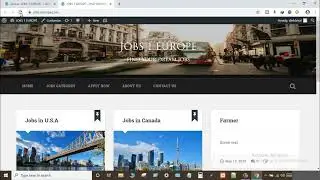How to solve Elementor loading problem || Elementor element loading problem solved from WordPress!!!
In this video you will learn how to solve Elementor loading problem of your WordPress page. Elementors element loading and not work problem solved!!!
----Find: "wp-confiq.php file" from public_html folder. Open this and paste this code after=== $table_prefix = 'wp_'; ===============
define('WP_DEBUG', false);
define('WP_HTTP_BLOCK_EXTERNAL', false);
define('FS_METHOD', 'direct');
define('DISABLE_WP_CRON', true);
define('WP_MEMORY_LIMIT', '256M');
define( 'WP_CACHE', true );
define('WP_ALLOW_REPAIR', true);
require_once(ABSPATH . 'wp-settings.php');
add_filter( 'auto_update_plugin', '__return_false' );
add_filter( 'auto_update_theme', '__return_false' );
define( 'WP_AUTO_UPDATE_CORE', 'major' );
=====================================================
=========================
Please Visit our social media platform and join there for more information.
=============================================================
=========================
Facebook Page link: / websolution01
Group link: / 227510028329447
=====================================================
=========================