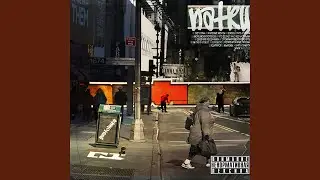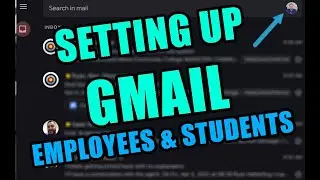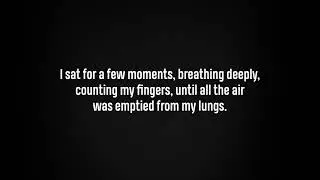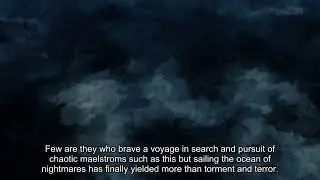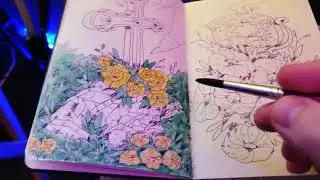Figma Course 07: Pen Tool Cutouts Using Masks
Pen Tool Cutouts Using Masks
Cutout Photos with the Pen Tool and Mask function
Create an Instagram Frame (1080x1080)
Choose a photo from the provided assets folder for this lesson
Import the image by dragging and dropping into the Figma window
Select the Pen tool and follow the video instructions on how to plot points to create a shape around the edge of the subject
Select the Selection Tool (V) and hold CTRL to push the straight line segments into curves that match the edges of the subject.
Once the shape is completed, make sure the image in above the vector shape in the layers panel and press the Mask button
You should now have a clean cutout of your subject with the background removed
Add an Export command and choose PNG from the drop-down options
Export your finished file and upload to the Google Drive folder