[ SWAY ]Add and view PowerPoint presentations directly from SWAY
Learn different ways to save / export PowerPoint presentations and add them to a SWAY making presentations and resource material more accessible to students or colleagues.
0:00 Introduction
1:11 Big thanks to Helen Kaccoufa
1:46 Sample SWAY with links to resources
Analysing the advantages and disadvantages of using links to PowerPoints and other SWAYS
4:00 demonstrating a PowerPoint with links and videos included in it
4:45 Creating a share link to a PowerPoint and adding it to a SWAY
6:15 Saving all PowerPoint slides as pictures and adding them as a slideshow in SWAY
9:53 Export a PowerPoint as a video
11:37 Add video as a shared link to SWAY
13:10 Upload video to SWAY
14:32 Exporting a PowerPoint as an animation and adding it to a SWAY
16:19 Creating an embed code for a PowerPoint
17:5 Adding the PowerPoint embed code to a SWAY
18:54 Creating an embed code for a SWAY and adding it to a SWAY
20:56 Recap








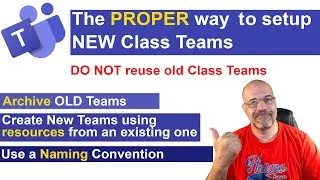
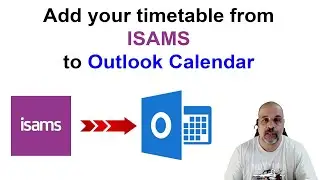
![2024 June Paper 31, Cambridge 0417 ICT [IGCSE]](https://images.mixrolikus.cc/video/UvJ_ygwe6EI)
![2024 March Paper 31, Cambridge 0417 ICT [IGCSE]](https://images.mixrolikus.cc/video/gKXDjVRRH4I)
![2024 March Paper 21, Cambridge 0417 ICT [IGCSE]](https://images.mixrolikus.cc/video/6SVShuPsBTk)
![Create a SEARCH FORM - easily find records [Microsoft Access]](https://images.mixrolikus.cc/video/zRO2oxJKmvs)

![2023 SPECIMEN Paper 2, Cambridge 0417 ICT [IGCSE]](https://images.mixrolikus.cc/video/GzfJRivKIyU)
![2023 SPECIMEN Paper 3, Cambridge 0417 ICT [IGCSE]](https://images.mixrolikus.cc/video/mDLplY37A8U)


![2022 March Paper 31, Cambridge 0417 ICT [IGCSE]](https://images.mixrolikus.cc/video/xs5NTMvhO8s)
![2023 November Paper 3, Cambridge 0417 ICT [IGCSE]](https://images.mixrolikus.cc/video/bqI39wPcu8A)
![2023 November Paper 2, Cambridge 0417 ICT [IGCSE]](https://images.mixrolikus.cc/video/2W9CYtzhjQY)
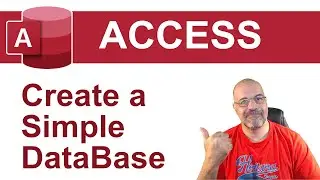
![2023 June Paper 32, Cambridge 0417 ICT [IGCSE]](https://images.mixrolikus.cc/video/9ovSIgYx4Us)
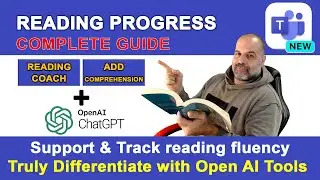
![2023 March Paper 31, Cambridge 0417 ICT [IGCSE]](https://images.mixrolikus.cc/video/PqKIl0wSg90)
![Guide to answering ICT Theory Paper 1, Cambridge 0417 ICT IGCSE, [May/June 2022 paper 11 solved]](https://images.mixrolikus.cc/video/F5dBT2z1k9Q)
![2023 June Paper 31, Cambridge 0417 ICT [IGCSE]](https://images.mixrolikus.cc/video/qMGyRbWjUBw)
![2023 June Paper 21, Cambridge 0417 ICT [IGCSE]](https://images.mixrolikus.cc/video/YKgOBKjIzJA)

![DATA ENTRY Forms in EXCEL [NO Coding or Macros needed]](https://images.mixrolikus.cc/video/8tZF6j-eMUM)
![EXCEL Functions auto-update as data is Filtered [AGGREGATE]](https://images.mixrolikus.cc/video/k2TTEXcswFk)