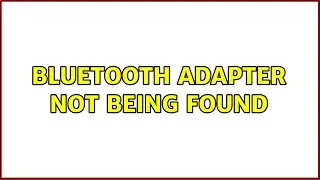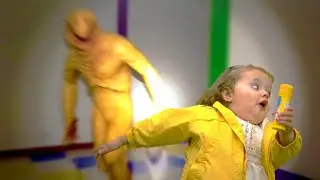PHOTOSHOP FOR KIDS | Create a Glowing Bunny & Butterfly Photo!
Kids have some of the best creative thinking skills and The Life of AIVAX is ready to give them the tools they need to create digital art of their own. Tune into this episode of Photoshop for Kids hosted by Addy. With this tutorial kids will learn how to open photoshop, create a canvas, and create a fun bunny and butterfly composite. They will learn techniques like how to use a mask, adjustment layers, and how to create a glow effect.
Note for parents/guardians: The program needed is Adobe Photoshop (any version is fine though we encourage it to be at least 2020 or 2021) We are providing you and your child with all the photo assets for free. All you need to do is click on the Google Drive link to find and download the images used for this tutorial. Addy will take it from here!
Tutorial Assets Link:
https://drive.google.com/drive/folder...
Photoshop Creative Cloud Link:
https://www.adobe.com/products/photoshop