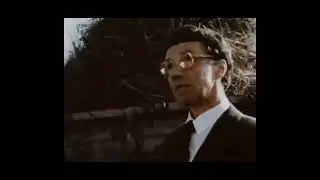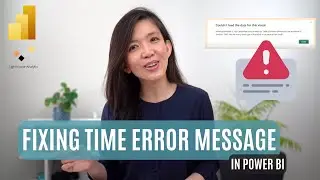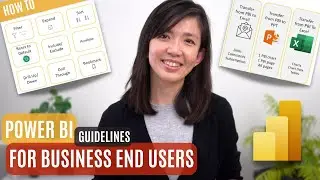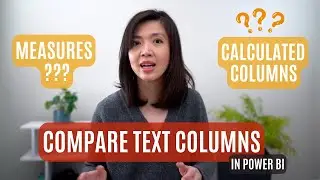Power BI Report Data Model to Easily Compare Across Two Periods with Simple Waterfall Chart & Tables
Step by step tutorial on how to set up the data model to compare information across two periods in Power BI Report using Waterfall Chart and Tables.
Do you ever struggle comparing data across two different periods? If so, that's probably because your data model hasn't been set up effectively or because you haven't selected the best visuals to explain movement across two different periods.
This video is part 1 of two part series, where the focus will be on exploring method 1 - creating an expanded data model to easily compare across two different periods using ACTIVE RELATIONSHIP.
In part 2, which will be published next week, we will focus on exploring method 2 - creating an expanded data model to easily compare across two different periods using ACTIVE RELATIONSHIP.
Setting up the correct data model is KEY in ensuring that that your subsequent steps of creating measures and visualizations are easier and more easily expandable without the need for complicated DAX.
This videos explore in depth an example of a Power BI report, specifically designed to answer questions around why is sales higher or lower across two different periods.
You will learn how to recreate the report from scratch, in 6 simple steps.
1. Reviewing an existing data model.
2. Expanding the data model by creating a new date table
3. Joining the newly created table.
4. Creating new measures
5. Creating new tables with conditional formatting.
5. Creating waterfall charts, using simple waterfall visuals.
This video is part 1 of two part series, where the focus will be on exploring method 1 - creating an expanded data model to easily compare across two different periods using ACTIVE RELATIONSHIP.
In part 2, which will be published next week, we will focus on exploring method 2 - creating an expanded data model to easily compare across two different periods using ACTIVE RELATIONSHIP.
Hope you find this video useful in your learning journey and that it will enable you to produce clear insights with speed and accuracy.
If like this video, please give it a thumbs up and don't forget to subscribe so that you don't miss out on my future videos...
Cheers,
Isabella Susilowati.
@LighthouseAnalytix
#powerbitutorial, #powerbitutorials, #powerbitutorialforbeginners, #powerbi
Time stamps
00:00 Introduction
01:04 The 6 Steps
01:51 The final report
03:56 Step 1
05:00 Step 2 Copy Table
05:28 Step 3 Join Table
05:34 Step 4 Create New Measures
08:18 Creating Slicers & Sense Checking
13:11 Step 5 Create Table & Variance Measures
13:58 Conditional Formatting
15:23 Table by Product
16:37 Step 6 Simple Waterfall & Variance Measures
23:46 Next Week
Royalty Free Music: https://www.bensound.com
License code: HGZQEWGIXVKYOOP9
LA124

![[FREE] SLIMESITO x BEEZYB TYPE BEAT 2022 -](https://images.mixrolikus.cc/video/1EoTITwenvE)