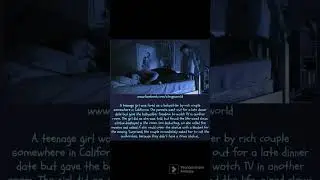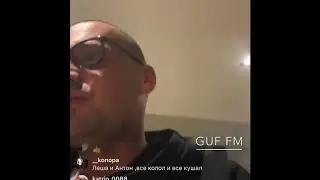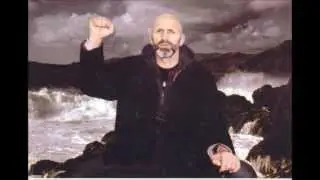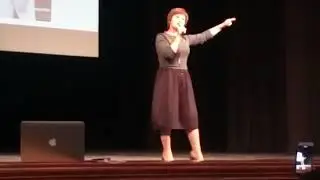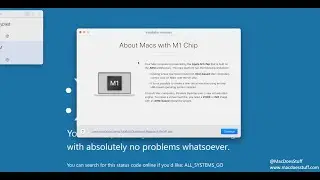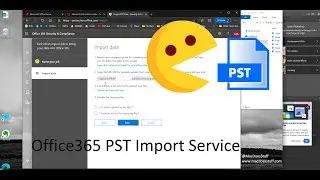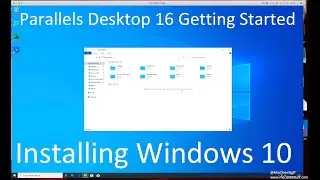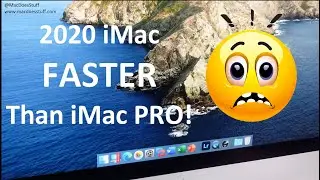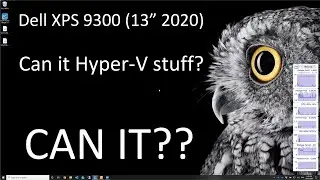QNAP NAS - Drives Not Spinning Down
I've recently been tackling an irritating problem with the hard drives not spinning down on my two QNAP NAS units. The QNAP NAS are the:
QNAP TS-453BT3-8G - this is the primary
QNAP TS-453BE-2G - this is a backup unit
There is a mixture of Western Digital GOLD and Seagate Ironwolf Pro drives in use....but could I get the drives to spin down? Well, yes, eventually, and not easily.
Essentially you have to enter some commands via SSH after the units have booted, and then re-apply the spin down settings. Unfortunately from what i can tell the configuration doesn't survive a reboot.
MODIFY STUFF AT YOUR OWN RISK - Obviously
Make sure you have backups.
The commands I reference in the video:
Information on the Drives
hdparm -I /dev/sdX - where x is the drive reference - a, b, c, d etc.
Configuration
sudo hdparm -B 100/dev/sdX - where x is the drive reference - a, b, c, d etc.
sudo hdparm -S 40 /dev/sdX - where x is the drive reference - a, b, c, d etc.
sudo hdparm -Y /dev/sdX - where x is the drive reference - a, b, c, d etc.
For example on my 4 WD drives I use these commands:
sudo hdparm -B 100 /dev/sdc
sudo hdparm -B 100 /dev/sdd
sudo hdparm -B 100 /dev/sde
sudo hdparm -B 100 /dev/sdf
sudo hdparm -S 40 /dev/sdc
sudo hdparm -S 40 /dev/sdd
sudo hdparm -S 40 /dev/sde
sudo hdparm -S 40 /dev/sdf
sudo hdparm -Y /dev/sdc
sudo hdparm -Y /dev/sdd
sudo hdparm -Y /dev/sde
sudo hdparm -Y /dev/sdf
==========
Subscribe here! https://www.youtube.com/user/MacRS4/?...
==========
Follow me:
Instagram: / macdoesstuff
Twitter: / macdoesstuff
Website: http://www.MacDoesStuff.com