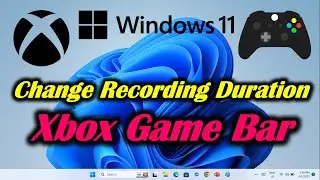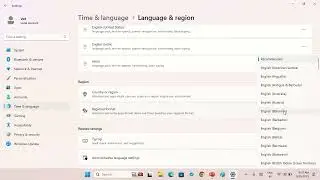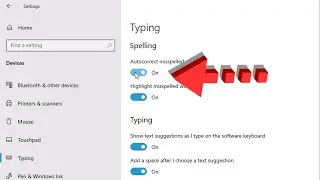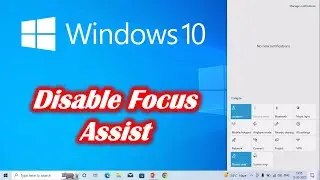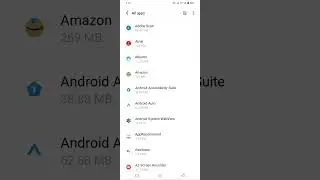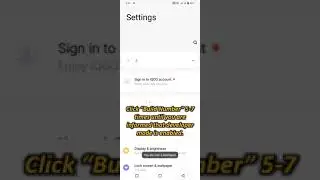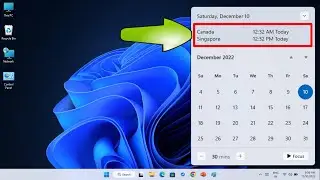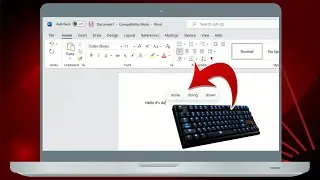How to Show Text Suggestion in Windows 11
Enable Text Suggestions in Windows: Enabling text prediction you can use auto fill text while typing.
Automatically type predictive text in Windows 11
Turn on text prediction in Windows to quickly complete challenging words and continue working efficiently. As you type, auto suggestions appear above your cursor, and you can easily select the one you want. Words are predicted based upon your spelling; as you type more letters, new and more accurate suggestions appear.
Open the Windows settings. In the Windows settings, select Time & language. In the Time & language menu, select Typing. In the Typing menu, turn on the Show text suggestions when typing on the physical keyboard switch. This enables text suggestions when you're typing on a physical keyboard.
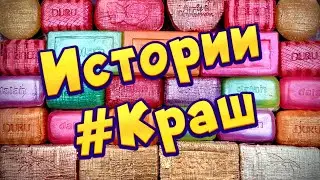
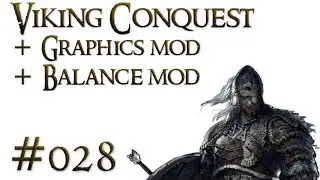


![MORGENSHTERN & Тимати - El Problema (Prod. SLAVA MARLOW) [Премьера Клипа, 2020]](https://images.mixrolikus.cc/video/pJqgIQj1r0g)