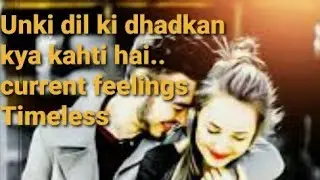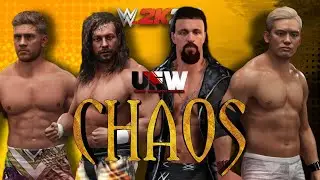Add Webcams To The RODECaster Video
RODECaster Video: https://www.bhphotovideo.com/c/produc...
Affiliate Link
In this video, I deep dive into adding webcams to the RODECaster Video. The flexible USB-C ports 4 & 5 come through again adding the ability for you to add audio or video sources to expand the RODECaster Video's audio and video inputs. I typically use one or two DSLR cameras to record videos or for a live stream. Adding webcams can be helpful for placing a shot where space is limited like on a desk.
USB-C ports 4 & 5 bring the total video inputs up to six when you add the four HDMI inputs. That's more than enough inputs for any type of video recording or live streaming I can think of. With this kind of flexibility, you could capture events like sporting events, weddings, concerts, and more.
One thing to be on the lookout for is accidentally adding audio sources via USB-C ports 4 & 5. To make sure the RODECaster Video isn't recording any onboard mics, go into the sound input settings and check if any sound levels are being generated by that particular input. If so, simply lower the volume slider all the way down to mute that input.
SUBSCRIBE TO MY CHANNEL: / @freepodcasttools
BECOME A CHANNEL MEMBER AND GET SPECIAL PERKS:
/ @freepodcasttools
YOUTUBE STORE: / @freepodcasttools