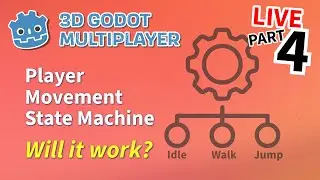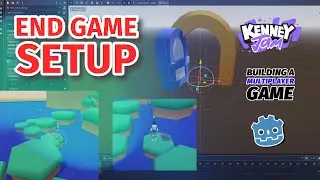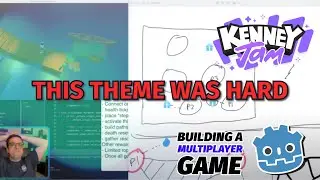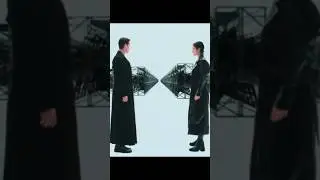Spawn + Sync Enemy Mobs & NPCs | Multiplayer
We continue the multiplayer series with a quick look at how to spawn and synchronize enemy mobs, NPCs, or really anything you want to synchronize between players in the game. This example uses a collision mechanism to spawn the mobs but can be done at anytime.
I also cover how to remove the spawned mobs after a set time and how to prevent additional spawns after it's been triggered. This can be helpful if you want to spawn temporary mobs or things like potions, power-ups, or anything with limited use.
---------------------------------------------------------------------------------------------
[Follow-along project]
Clone and checkout enhancements branch:
https://github.com/BatteryAcid/first-...
[Completed Project]
⭐️ https://github.com/BatteryAcid/godot-...
---------------------------------------------------------------------------------------------
[Support the channel]
👉 / batteryaciddev
👋 Let's talk shop 👇
[Discord] / discord
[Support the channel] https://www.getyourgamedone.com/chann...
[Twitter] / batteryaciddev
[Insta] / batteryaciddev
[Mastodon] https://mastodon.gamedev.place/@Batte...
[Threads] https://www.threads.net/@batteryaciddev
---------------------------------------------------------------------------------------------
00:00:00 TOPICS COVERED
00:00:37 SETUP SPAWN TRIGGER
00:05:40 SPAWN MOB
00:09:48 MOVE MOB TO GROUND
00:14:08 SET MOB SPAWN AUTHORITY
00:15:50 SET MOB SPAWN PATH
00:18:25 SYNCHRONIZE MOB LOCATION
00:20:06 LIMIT MOB LIFETIME
00:22:42 DISABLE SPAWN TRIGGER
00:25:41 KEY TAKEAWAYS
00:28:52 DEDICATED SERVER TEST
#playerauthority #clientauthority #lagcompensation #spawnmobs #spawnnpc #spawnenemies #spawnenemy #syncnpc #syncmob
#extension #p2p #2dgame #respawn #pvp #health #animations #gamedevelopment #2dmultiplayer #godotstartertemplate #godot #godottips #gametech #gamedev #indiedev #multiplayer #network #godotengine #brackeys







![💖Korean Drama💖Kiss Goblin [키스요괴]💖Ban Sook X Oh Yeon Ah💖Love Story FMV](https://images.mixrolikus.cc/video/vOGrHlW1SiE)