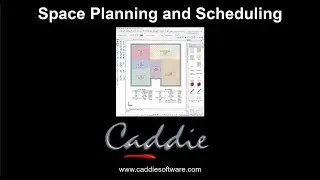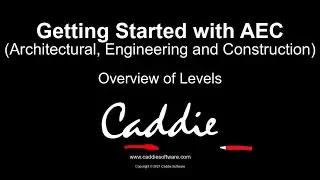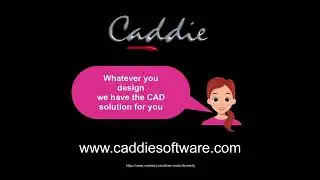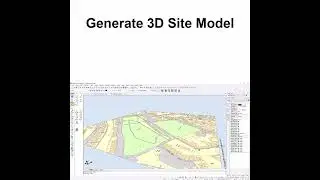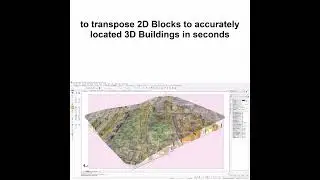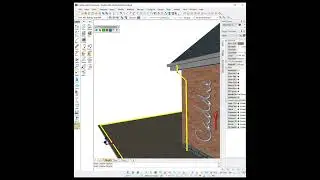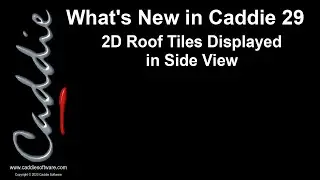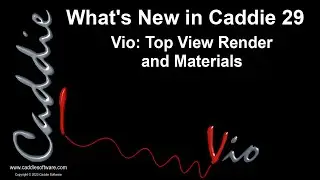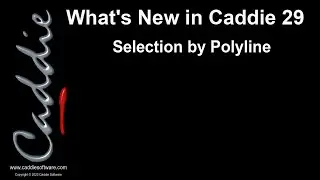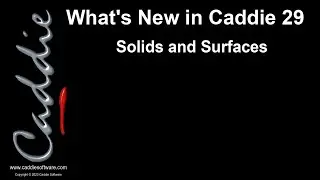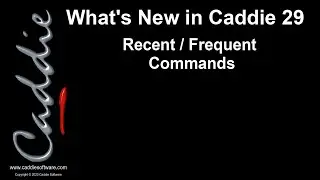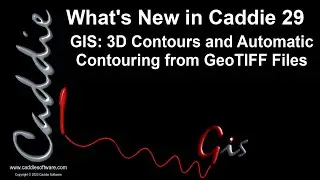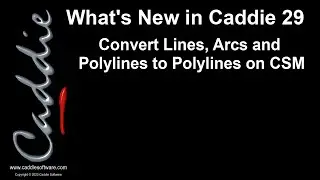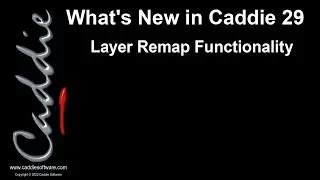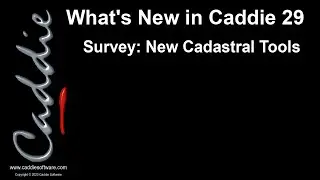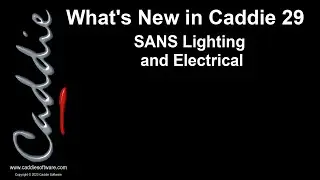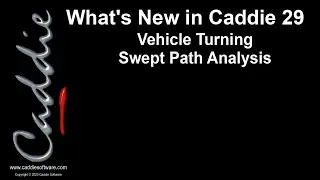Caddie GIS Associated files installation guide
To get the full functionality of Caddie GIS, Caddie uses some third party tools in the background. Since not all users utilise Caddie GIS and these tools are constantly being enhanced, they are not installed as standard as part of Caddie.
Every Caddie GIS user will need the suite of tools known as OSGeo4W. In addition, should you wish to host your own data source, you will need to install a database server and the associated management tools. Caddie recommends either MySQL or PostgreSQL (with PostGIS extensions).
Additional file installations:
Part 1: Microsoft Visual C++ 2015-2022 Redistributable (x64) - 14.34.31931
https://aka.ms/vs/17/release/vc_redis...
Part 2: OSGeo4W FOSSGIS for Windows
https://trac.osgeo.org/osgeo4w/
NOTE: Having installed OSGeo4W, ensure that the path is set correctly in Caddie:
Configure - Environment Settings - GIS - Path for OSGEO4W.
Part 3: MYSQL Community Downloads
https://dev.mysql.com/downloads/windo...
Visit the Caddie website at https://www.caddiesoftware.com
Download your Evaluation copy of Caddie:
https://www.caddiesoftware.com/downlo...
International: +44 (0)1234 834 920 (Head Office)
South Africa: +27 (0) 12 644 0300
Access the online learning options from the 'Help' menu within Caddie.
Visit the Online Training Website
Open Online training Exercise Files
Visit the Caddie Quickstart Web Page
Visit the Caddie YouTube Channel
https://learning.caddiesoftware.com

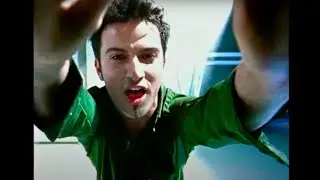





![[Eng] Battletoads - Walkthrough (Sega Genesis) [1080p60][EPX+]](https://images.mixrolikus.cc/video/qFzAi1EwVKo)