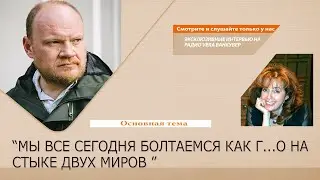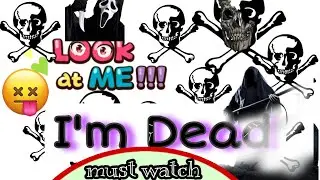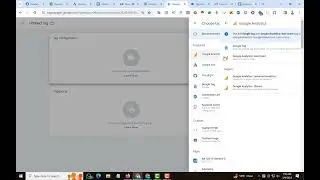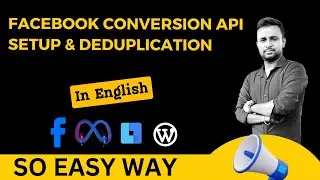GA4 E-Commerce Tracking with Google Tag Manager | GTM| GA4| Complete Guide 2024
Welcome to our comprehensive guide on setting up GA4 e-commerce tracking with Google Tag Manager! In this tutorial, we'll walk you through step-by-step instructions on how to implement and configure e-commerce tracking for your website using Google Analytics 4 (GA4) and Google Tag Manager (GTM).
Tracking e-commerce events such as product views, add to cart, purchases, and more is crucial for understanding your customers' behavior and optimizing your online store's performance. With GA4's advanced features and GTM's flexibility, you can gain valuable insights into your e-commerce activities.
In this tutorial, you'll learn:
Setting up GA4 property and data streams for e-commerce tracking.
Installing and configuring Google Tag Manager on your website.
Creating tags, triggers, and variables in GTM for e-commerce events.
Tracking various e-commerce actions such as product views, add to cart, and purchases.
Testing and troubleshooting your GA4 e-commerce tracking implementation.
Analyzing e-commerce data in the GA4 interface to gain actionable insights.
Whether you're new to e-commerce tracking or looking to migrate your existing Universal Analytics setup to GA4, this tutorial will provide you with the knowledge and tools you need to effectively track and analyze your online store's performance.
Don't miss out on valuable e-commerce insights – watch this tutorial now and take your online business to the next level with GA4 e-commerce tracking and Google Tag Manager!
Subscribe to our channel for more tutorials on digital analytics, Google Tag Manager, and e-commerce optimization tips.
#GA4 #ECommerceTracking #GoogleTagManager #AnalyticsTutorial #OnlineBusiness #DigitalMarketing
Ready to take your digital marketing game to the next level? Connect with us and let's grow together!
🔗 Website: https://www.pappumollik.myoptosoftit....
🔗 Facebook Page: m.me/pappumollikofficial
🔗 LinkedIn: / pappumollikofficial
🔗 Instagram: / pappumollikofficial
🔗 WhatsApp: https://api.whatsapp.com/send/?phone=...
Subscribe now and join our vibrant community of digital marketers! 🚀
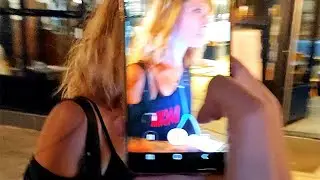

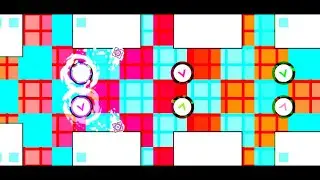
![The Show Muts Go On - Queen [Guitar Backing Track/vocals]](https://images.mixrolikus.cc/video/ihSg1dzOvqw)