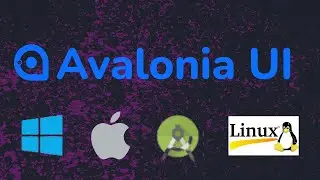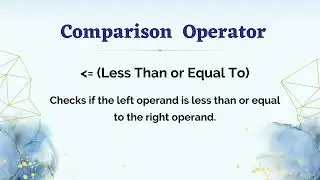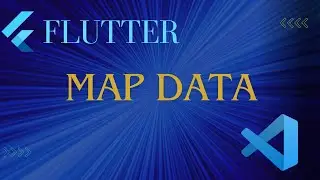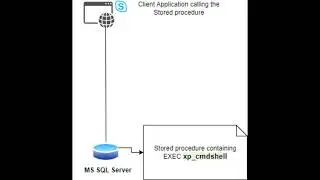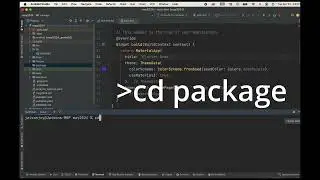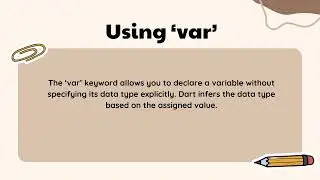FLUTTER ANIMATION - 16 | Collisions and Interactions | PHYSICS-BASED ANIMATION
https://www.youtube.com/@truecoders?s...
@TrueCoders
Implement animations with objects that collide and interact with each other. By detecting collisions and calculating appropriate responses based on physics principles, you can create animations where objects bounce off each other or undergo complex interactions.
In this code, we create a `CollisionAnimation` widget that serves as the main entry point for our animation. Inside the widget, we have an animation controller (`_animationController`) that updates the positions of the balls over time. The `_balls` list holds the information about the balls, including their color, radius, position, and velocity.
The `initState()` method initializes the animation controller, sets up the balls, and defines the animation listener that updates the ball positions on each animation frame. It also calls the `_checkCollisions()` method to detect and handle collisions between the balls.
The `_checkCollisions()` method performs collision detection between all pairs of balls using basic physics principles. If a collision occurs, the method updates the velocities of the colliding balls based on their masses and collision angles.
The `Ball` class represents a ball object with its properties.
The `BallPainter` class is responsible for painting the balls on the screen using the `CustomPainter` interface.
Finally, in the `build()` method, we create a `CustomPaint` widget to display the balls on the screen.
When you run this code, you'll see multiple balls bouncing off each other and the screen edges, demonstrating collisions and interactions between the balls. Feel free to customize the code to add more balls or modify the animation behavior to suit your requirements.