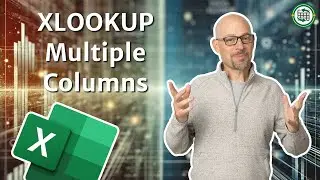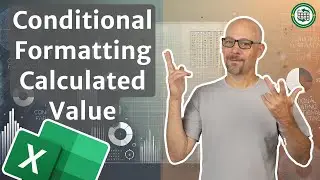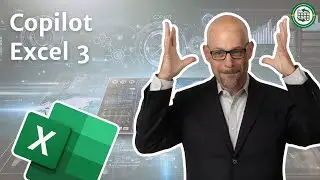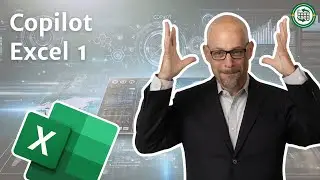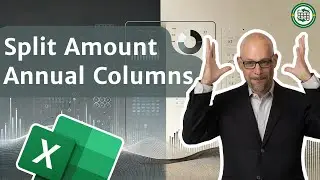How To Automate Your Entire Workflow in Excel with Power Query, PivotTables, and PivotCharts
Automate Your Workflow in Excel: Save Hours Every Week! 🎓 Learn Excel with our full online course designed to get you confident and proficient in no time. 💡 Stop piecing it together—start excelling today! Try it for free for 7-days 🔥 👉 https://www.excel-university.com/yt
Discover how to automate your Excel workflow and eliminate repetitive tasks! 🚀 In this tutorial, Jeff walks you through using Power Query, Pivot Tables, and Pivot Charts to streamline your data management—no coding skills required!
What You'll Learn:
1️⃣ Use Power Query to import and combine data from multiple files—no more manual copy-pasting.
2️⃣ Create Pivot Tables to summarize data quickly and accurately.
3️⃣ Build Pivot Charts for dynamic, automated visualizations.
4️⃣ Refresh your data with a single click, ensuring updates are seamless as new periods are added.
Why Automate?
Manually processing data is time-consuming and error-prone. By automating with these Excel tools, you’ll save hours every month and minimize the risk of mistakes in your reports.
This step-by-step guide is perfect for beginners and intermediate users looking to master essential Excel skills that boost productivity.
00:00 - Introduction
00:28 - Exercise 1
03:01 - Exercise 2
06:07 - Exercise 3