Disable These Windows 11 Settings Now Before It's Too Late!
This video tutorial demonstrates how to disable various settings and features in Windows 11. It provides step-by-step instructions to help users customize their operating system by turning off unwanted components or functionalities. The guide covers disabling features related to privacy, telemetry, and user experience, allowing users to optimize their system according to their preferences.
___
Related Videos: -
10 Best Windows 11 Apps That UPGRADED My PC Forever: • Video
6 Free Software You Probably Didn't Know Existed! [NOT SPONSORED!] : • 6 Free Software You Probably Didn't K...
The Ultimate List of Top 10 Free Software for 2024: • The Ultimate List of Top 10 Free Soft...
Best Chrome Extensions of THIS CENTURY Have Been Found: • Best Chrome Extensions of THIS CENTUR...
11 Best Chrome Extensions You Probably Didn't Know Existed! [NOT SPONSORED!]: • 11 Best Chrome Extensions You Probabl...
I Found 10 Super Useful Chrome Extensions To Make Your Life 10x EASIER: • I Found 10 Super Useful Chrome Extens...
____
Chapters:
0:00 Intro
0:18 Disable Start Menu Notifications
0:50 Remove Search Box from Taskbar
1:23 Disable Center Alignment
2:01 Remove News Feed from Widgets
2:43 Turn off Apps Auto-Startup
3:19 Disable System App Notifications
3:58 Stop Microsoft Ads Targeting
4:44 Restrict Data Collection by Microsoft
5:18 Turn off Search Highlights
5:55 Disable Activity Tracking
6:45 Disable Tracking Prevention Capability
7:27 Game Bar & Game Mode
___
🔥 SUBSCRIBE FOR DAILY VIDS ► http://bit.ly/techwhoop | ★
Business email: [email protected]
CLICK THE BELL ICON FOR SHOUTOUTS IN MY VIDEO
I POST COOL STUFF ON INSTAGRAM!
JOIN ME ON SOCIAL MEDIA
MY INSTAGRAM (@techwhoopofficial) ► / techwhoopofficial
I hope this video was useful and you liked all the information I mentioned!. Make sure to leave a like on the video! ^_^
Cheers,
TechWhoop. 💃🏿




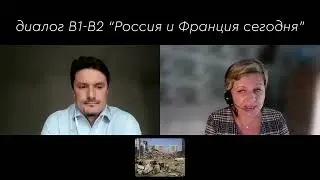
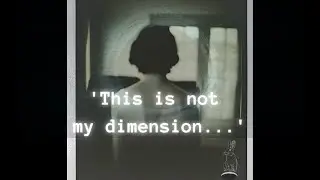







![10 Essential Free Programs Every PC Should Have [Not Sponsored]](https://images.mixrolikus.cc/video/dhn3GXd4o78)




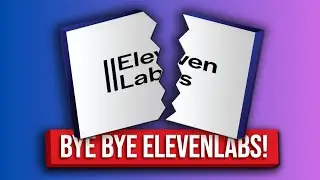
![11 Best Chrome Extensions You Probably Didn't Know Existed! [NOT SPONSORED!]](https://images.mixrolikus.cc/video/fSMUOKkgr90)