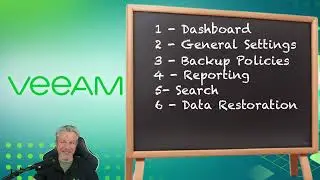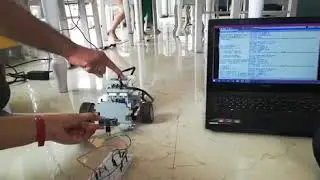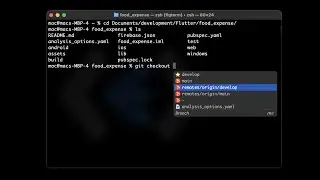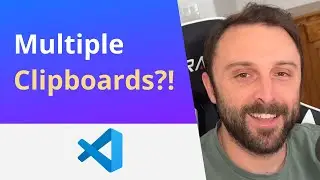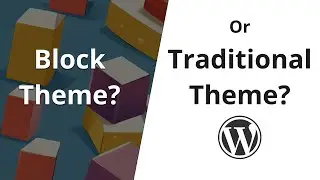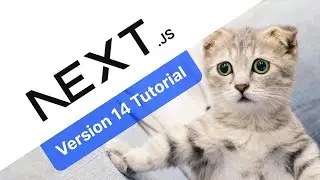3 Actually Helpful VS Code Tips 🤯
Check out my premium courses here https://learnwebcode.teachable.com/p/...
In VS Code, when you use multiple cursors, did you know that each cursor has its own unique clipboard that you can copy and paste with? In this video we also learn how to insert and move to a new line below your current line, and finally how to enable Linked Editing in VS Code.
0:00 Tip 1: Multiple Clipboards
1:36 Tip 2: New Line Without Moving Cursor
2:41 Tip 3: Linked Editing
Follow me for updates on new videos or projects:
Instagram: / javaschiff
Twitter: / learnwebcode
Facebook: / brad-schiff-1542576316048470
Twitch: / learnwebcode