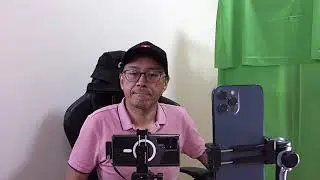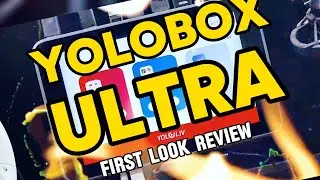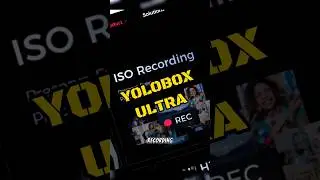✨ YoloDeck Review - How to Set Up the Live Stream Controller for YoloBox ✨
✨ Unboxing and Seeing Up the YoloDeck for YoloBox ✨
🔗 Get Yours Here...
YoloDeck [https://amzn.to/3LzaVy5]
YoloBox Ultra [https://amzn.to/3Leqw5P]
YoloBox Pro [https://amzn.to/3XVSLxU]
YoloBox Mini [https://amzn.to/3RYfRA0]
Yololiv Instream [https://amzn.to/3xSgnsr]
Included in the box is the YoloDeck with 15 tactile buttons and a USB-C port. 🕹️ Next, there is a stand with adjustable heights to sit the YoloDeck on. 🎚️ Then, there is an approximately 2-meter-long USB-C to USB-A cable. 🔌
Insert the USB-C end of the cable into the YoloDeck, then plug the standard USB end into the YoloBox, which is already set up and ready to go live. 🎬 When the YoloDeck buttons light up, we are all set to control the stream. 🙌
This is the YoloDeck, a streaming controller designed for YoloBox users with 15 customizable LCD buttons for instant operations during live streams. 🔥
Comment "yes" if you want to find out more. 👇
#YoloDeck #YoloBox #StreamingController #LiveStream #Customization #Tech #Unboxing #NewGear #ContentCreation #MustHave #Yololiv







![💖Korean Drama💖Kiss Goblin [키스요괴]💖Ban Sook X Oh Yeon Ah💖Love Story FMV](https://images.mixrolikus.cc/video/vOGrHlW1SiE)