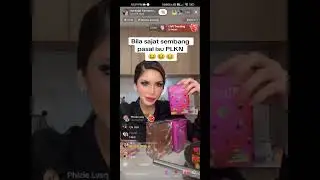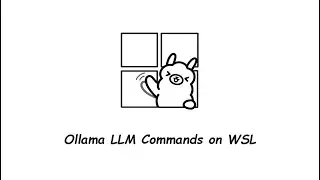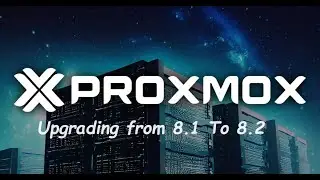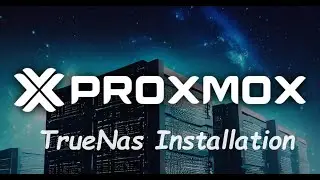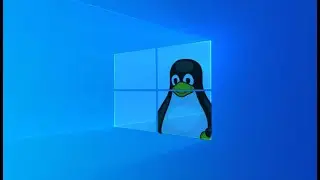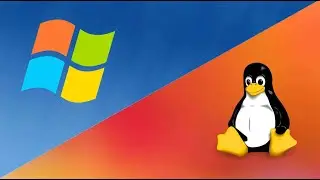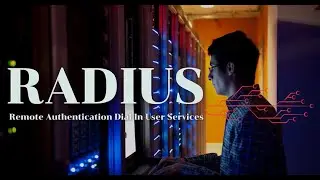Troubleshooting Proxmox using Command Line Tools
Troubleshooting Proxmox using Command Line Tools
In this video, we will look at various command line utilities to troubleshoot Proxmox .
There will come times when certain operations in the GUI fail or a guest becomes non-responsive. You might want to shut down a guest, but it is not responding to your triggers. In cases like these, you should use the command line tools for Proxmox.
To enter the command line, you can either SSH or log in via the web console and enter a shell.
VM Management
qm is the command line tool to manage VMs.
Show all available commands
- qm help
List all the VMs on the node
- qm list
Show the status of a VM
- qm status [vm ID number]
Start a VM
- qm start [vm ID number]
Force a VM to stop
- qm shutdown [vm ID number] --forceStop 1 --timeout 1
Create a VM from the command line
- qm create [options here]
Completely destroy and remove a VM
- qm destroy [vm ID number] --destroy-unreferenced-disks --purge
🌸 Support channel & make donation :
https://www.paypal.me/aminenina/10
🌸 Subscribe for more videos :
Youtube: / aminosninatos
🌸 Follow me On Social Media
Facebook : / aminosninatos
***********************************************************************
🌸 How To Check Bad Blocks Or Bad Sectors On a Hard Disk In Linux
https://www.youtube.com/watch?v=jE-I9...
🌸 Linux How To Partition a Hard Drive Using the Parted Command
https://www.youtube.com/watch?v=2IoEW...
🌸 Checking or Repairing a File System using fsck in Linux
https://www.youtube.com/watch?v=CcV_M...
🌸 How To Monitor the Health of Your Hard Drive in Linux using SMART
https://www.youtube.com/watch?v=z1z9R...
🌸 Linux iotop: Monitor your disk Input/Output
https://www.youtube.com/watch?v=pWG4v...
🌸 How To use the “du” (Disk Usage) Command in Linux
https://www.youtube.com/watch?v=RA4bM...
🌸 How To View Manipulate System Logs In Linux Using Journalctl Command
• How To View Manipulate System Logs In...
🌸 How To Sync And Backup Files In Linux Using Rsync Command
• How To Sync And Backup Files In Linux...
🌸 Linux cURL Command Tips and Tricks
• Linux cURL Command Tips and Tricks
🌸 Linux tail and multitail commands
• Linux tail and multitail commands
🌸 Linux How To view Log Files
• Linux How To view Log Files
🌸 How To use the History Command On Linux
• How To use the History Command On Linux
🌸 Tips and Tricks How To manipulate Text Files on Linux
• Tips and Tricks How To manipulate Tex...
🌸 How to Archive, Compress and Extract Files Using the tar Command on Linux
• How to Archive, Compress and Extract ...
🌸 Linux - How to split larger files into smaller parts
• Linux - How to split larger files int...
🌸 Linux commands : Top
• Linux commands : Top
***********************************************************************
#PVE #virtualization #Proxmox

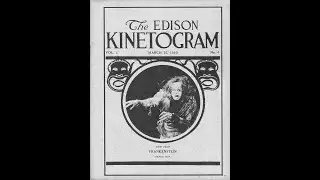

![PUMPKINAT0R | Reason 2 Die [REMIX]](https://images.mixrolikus.cc/video/dkQtOCyWSCg)