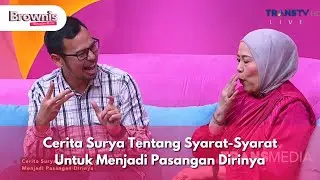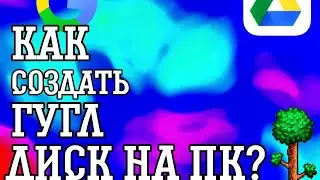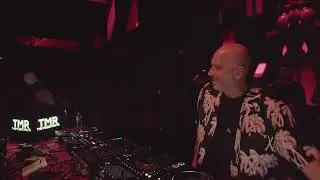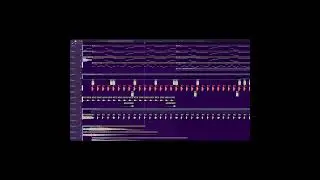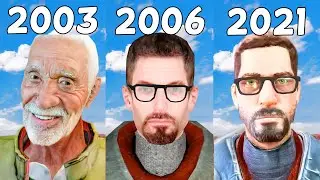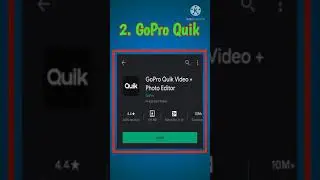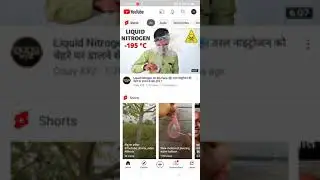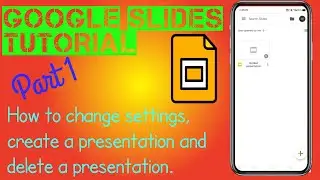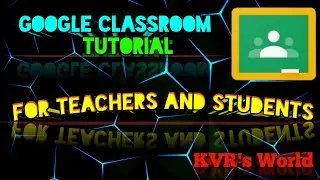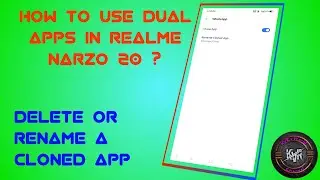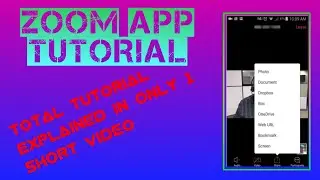Google Slides Tutorial part 2 | Text Formatting and Paragraph Formatting
Hello friends, Hi
Welcome to my channel
Hoping that you will enjoy this video and learn something from this video. This video is the second part of google slides series. So please follow this series and like the videos to encourage me.
Google Slides is very useful. We can make presentation which may be blank or even through templates. So follow this series for more.
In this video I am going to explain :👇👇👇
👉 How to make text Bold, Italic, Underlined and Striked
👉 How to use subscript and superscript features
👉 How to change font style, font colour, font size
👉 How to highlight the text
👉 How to clear formatting
👉 How to left indent, middle indent , right indent and justify
👉 How to place text top, middle and bottom
👉 Using numbers and bullets
👉 Change line spacing
👉 How to fill color in the text box
👉 How to add borders and edit them for text box
👉 How to add reflection and shadow to text box
Google Slides Tutorial part 1 : • Google Slides Tutorial part 1 | How t...
Google Meet Tutorial : • Google Meet Tutorial | Only one video...
Google Classroom Tutorial : • Google Classroom Tutorial for both te...
#googleslidestuturial2021 #googleslides #googleslidestutorial #slidestutorial2021 #slidestutorial #tutorial #KVR'sWorld #googleslidestutorialpart2
If you didn't subscribe my channel please subscribe my channel and tap on the bell icon to get notification of my videos.
Like👍👍 this video, share this video and comment on this video.
Thank you