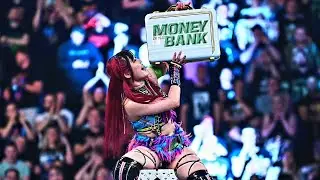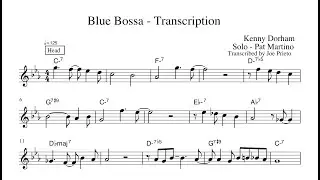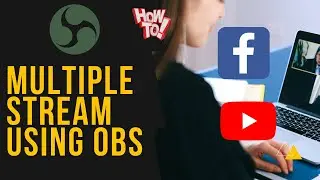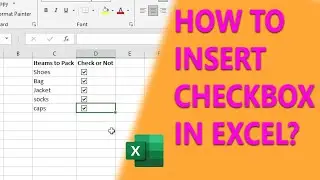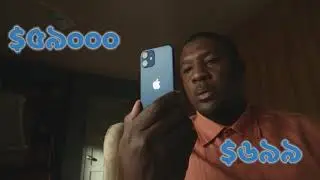How to enable virtualization in HP Laptop - Tek Talk BD
The hardware virtualization is enabled in the Acceleration section of the System page although it is not supported by the host system. It should be disabled in order to start the virtual system." --
This video will guide you how to fix above error in HP system in just a minute.
Video Topic: How to fix hardware virtualization is enabled error in Virtual Box.
This video describe "How to enable Virtualization in HP Laptop".
When you want to install virtual box or vmware in your machine you need to turn on the virtualization technology for your system. This video describe how you do it for your HP Laptop.
Please subscribe to support me to make fantastic contents for you by clicking following link:
https://www.youtube.com/c/TekTalkBD?s...
I post frequent tech updates in my facebook page, please give me a thumbs up there:
/ tektalkbd
Don't forget to like and share it across your facebook groups.
Also you can check my following contents:
1. Multiple Stream Using OBS: • Youtube & Facebook LIVE from your Lap...
2. FREE Web Hosting and SSL Certificate Tutorial: • FREE Hosting & SSL - How To - Tek Tal...
3. How To Install Ubuntu Server: • Try Ubuntu Server 20.04 Simple instal...
4. How to enable virtualization in your Computer: • The hardware virtualization is enable...
Tech Tutorial, Compute Tips & Tricks, Mobile Tips, Video Editing, Animation & Much More.........
Contact: [email protected]