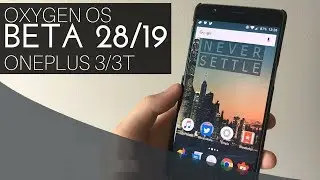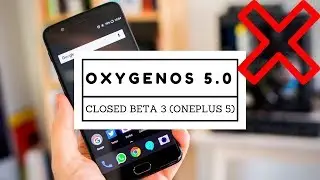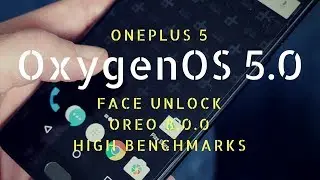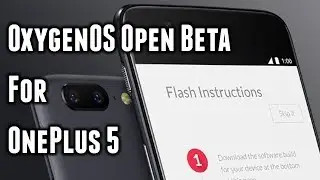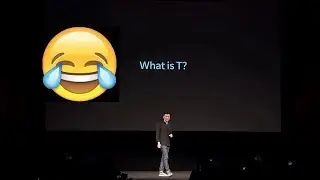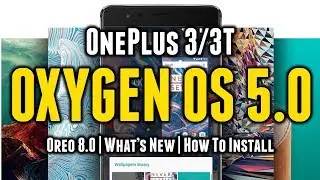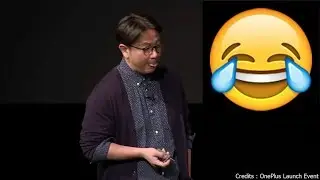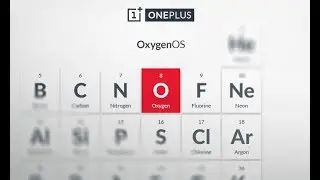OnePlus 5 | How to Downgrade from Oreo to Nougat (Both OxygenOS OTA/Open Beta)
Downgrading on other OEM devices could be time-consuming and devastating at times, but that’s not the case with OnePlus. Reverting back from Android Oreo-based OxygenOS to Nougat-based OxygenOS is a simple process. The manufacturer has made it very easy for consumers to return back to whatever previous build they want, without much hassle.
Prerequisites
Before you head over to the instructions, it is very important that you take a backup of your device. You can follow our guide on how to backup Android devices.
Charge your device to a sufficient battery level to avoid any mishaps during the downgrade process.
Once you have fulfilled the requirements above, head down to download stock firmware and downgrade OnePlus 5 Android Oreo.
Download official roll-back build: https://goo.gl/DpQGdm
Follow OnePlus Exclusive on...
Twitter: / oneplusxclusive
Facebook: / oneplusexclusive
Google+: https://plus.google.com/+OnePlusOneEx...
Website: http://oneplusexclusive.com
Music Credits...
NCS Release - NoCopyrightSounds
/ @nocopyrightsounds



![COLLAPSE [Doom] 13000 MMR Offlane Show His Signature Hero Dota 2](https://images.mixrolikus.cc/video/cEa3yB8XfvQ)

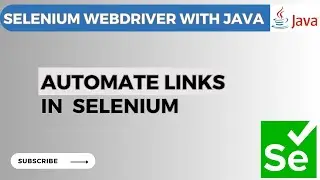
![[You Can't Get] Love From A Stone](https://images.mixrolikus.cc/video/j7jTbhXGbxs)
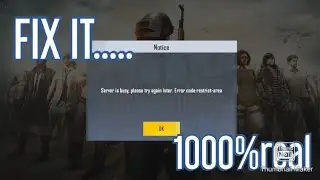

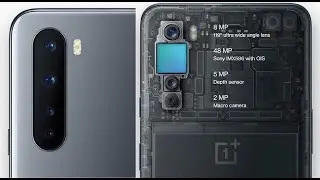



![OxygenOS 5.0 Oreo for OnePlus 5 [Official OTA] | What's New, How to Install, Benchmark, Battery Info](https://images.mixrolikus.cc/video/GdZS505kDYY)