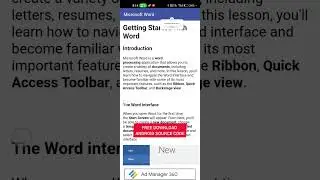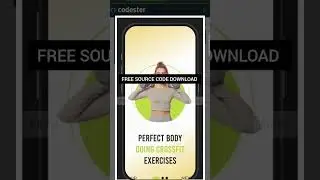How to upgrade unity project with resolve build gradle failed assembleRelease issue unity
Old unity project admob plugin imported after are you facing gardle build issue ? and you want old unity project admob implmentation ?
"This Video For Educational Purpuse"
Admob cs file (script) : https://bit.ly/unityadmobcs
Source Code here : https://t.me/mrlogcatcher
Introduction to Unity Build Gradle Failure
One of the common challenges faced by Unity developers is encountering build Gradle failure during the AssembleRelease process. Gradle, a build automation tool widely used in Android projects, is integrated into Unity to handle the compilation and packaging of Android applications. When an error occurs during the AssembleRelease process, it can be frustrating and hinder the progress of a Unity project. This article explores the causes of build Gradle failure, analyzes error logs and stack traces, and provides solutions to resolve such failures.
=== Understanding the AssembleRelease Process ===
The AssembleRelease process in Unity involves compiling and packaging the Unity project into an Android application package (APK) that can be distributed to users. It is a critical step to ensure the project is ready for production release. During this process, Unity generates a Gradle build file that defines the project's dependencies, Android manifest settings, and other build configurations. Gradle then executes this build file to generate the final APK.
=== Common Causes of Build Gradle Failure ===
There are several common causes for build Gradle failure in Unity. One frequent issue is the presence of conflicting dependencies or version mismatches. Unity projects often rely on various plugins and libraries, and if these dependencies have conflicting versions, it can lead to build errors. Another potential cause is incorrect or missing build settings, such as misconfigured signing configurations or incorrect target SDK versions. Gradle may also fail if there are issues with the Android SDK installation, such as missing SDK components or outdated tools.
=== Analyzing Error Logs and Stack Traces ===
When encountering build Gradle failure in Unity, it is essential to analyze the error logs and stack traces to identify the specific cause of the failure. Unity provides detailed error messages and stack traces in the Console window, which can help pinpoint the issue. By carefully examining these logs, developers can understand the specific error, which may include missing classes, unresolved dependencies, or incompatible versions. This analysis serves as a crucial step towards finding a solution.
=== Resolving Dependencies and Version Conflicts ===
To resolve build Gradle failures caused by dependency conflicts or version mismatches, it is necessary to ensure that all dependencies in the project are compatible with each other. This can be achieved by manually updating the versions of conflicting libraries or plugins, or by using dependency management tools like Gradle's built-in dependency resolution mechanism. Resolving version conflicts typically involves updating the conflicting dependencies to compatible versions or excluding specific transitive dependencies causing conflicts.
=== Adjusting Build Settings for Production Release ===
In some cases, build Gradle failures may be caused by incorrect or missing build settings. It is crucial to ensure that the project's build settings, such as signing configurations and target SDK versions, are correctly configured for the production release. Developers should verify that the correct keystore file and passwords are specified for signing the APK. Additionally, reviewing and updating the target SDK version to match the required specifications can help resolve compatibility issues.
=== Optimizing Gradle Performance for Unity Projects ===
Unity projects with a large number of dependencies or assets can experience slow build times and performance issues during the AssembleRelease process. To optimize Gradle performance, developers can utilize techniques such as enabling Gradle build caching, configuring parallel builds, and excluding unnecessary assets from the build process. These optimizations can significantly reduce build times and enhance overall productivity.
=== Testing the AssembleRelease Process ===
To ensure a successful AssembleRelease process, thorough testing is crucial. Developers should regularly test the build process on different devices and Android versions to identify potential issues before releasing the application to users. By simulating various scenarios and performing rigorous testing, developers can catch any remaining errors or compatibility problems and address them promptly.
Conclusion ===
Build Gradle failure during the AssembleRelease process can be a roadblock in Unity projects, but with the right understanding and troubleshooting techniques, these failures can be resolved efficiently. By analyzing error logs, resolving dependency conflicts,
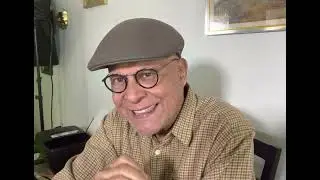
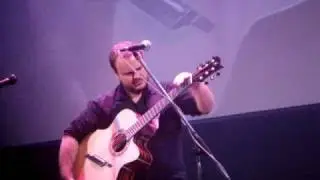

![Thanos vs Thor | Avengers: Sonsuzluk Savaşı (2018) | Türkçe Dublaj [1080p]](https://images.mixrolikus.cc/video/agVfb0KyT00)