4 Easy Ways to Get a Color Palette From a Photo | Adobe Illustrator Tutorial
🎨 Start creating with Freepik: https://www.freepik.com/?utm_source=y...
Creating a color palette out of one visual can get tiring or, on the other hand, sometimes the result is not properly loyal to the source 🎯.
☝️ In this short tutorial you will learn how to efficiently generate color palettes using Adobe Illustrator in four different ways: With colors displayed in a mosaic, from a crystalized visual, using the Blend Tool and with the option "Save for Web".
Now that you know this, the only thing left is to choose which of these ways suits you best! You spend a little time watching it and you get a learning that will acompany you the rest of your career. Sounds like a nice treat, right? 😉
◅▻◅▻◅▻◅▻◅▻◅▻◅▻◅▻◅▻
00:00 INTRO
00:14 OBJECT MOSAIC
00:45 CRYSTALLIZE EFFECT
01:44 BLENDING TOOL
02:31 "SAVE FOR WEB" OPTION
◅▻◅▻◅▻◅▻◅▻◅▻◅▻◅▻◅▻
![EF Wither Storm Add-on ,Survival [MCPE-MCBE]Wither Storm In Minecraft,EnderFoxBoy MC🦊!!!](https://images.mixrolikus.cc/video/3c6eTmnbms4)



![Cesqeaux & Tisoki - Give It To Me [NCS Release] Music provided by NoCopyrightSounds](https://images.mixrolikus.cc/video/z4QRXyMTZQs)
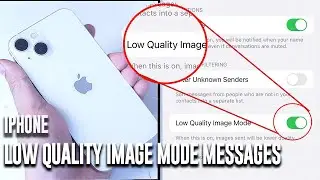
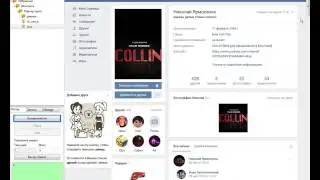
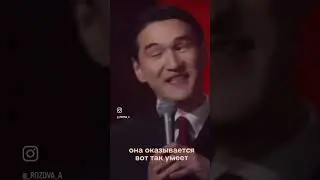






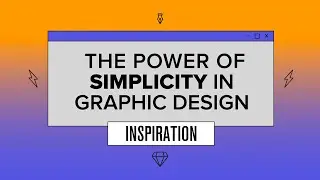
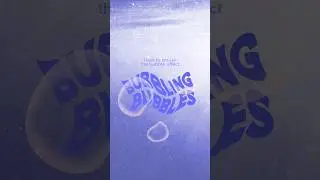
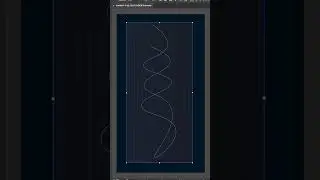


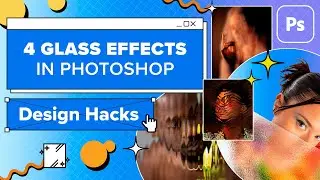








![The Parallax Effect in Web [Learn With Freepik]](https://images.mixrolikus.cc/video/WqZmdi7kk2U)


