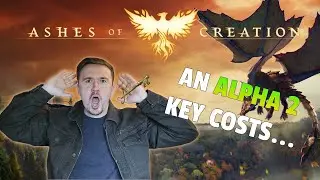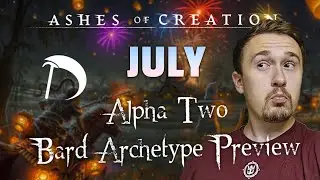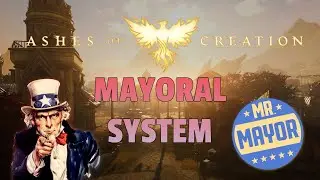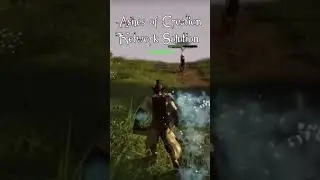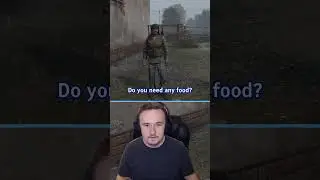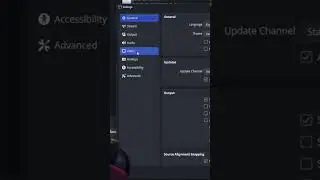How to Make A Vertical Video In OBS Studio/SLOBS (Shorts/TikToks)
Hey everyone, thanks for checking out this video, I have taken lots of pride in creating videos that are Short, Sweet & to the Point! There are too many videos out there that are unnecessarily 10 minutes long, when they can be done in half the time.
In this video, I show you how to set the format in OBS for creating vertical videos either for recording or streaming, and in SLOBS as well. I used to have a "template" set aside just so my video editor knew I was trying to edit a vertical video (the default would always show up horizontally) and so I took it upon myself to figure out how to get to the root of the problem and figure out how to record vertical videos in OBS Studio, and since not everyone uses Studio, I figured out how to record vertical videos in StreamLabs OBS (SLOBS) as well.
Be sure to like the video, and subscribe to my channel for some more short, sweet and to the point videos - as well as gaming, and even entertaining videos!
-----------------------------------------------------------------------------------
TWITCH ►► / dlonem
DISCORD ►► / discord
TWITTER ►► / officialdlonem
YOUTUBE ►► / dlonem
-----------------------------------------------------------------------------------
Description tags: slobs, obs, streamlabs obs, How to Make A Vertical Video In OBS Studio/SLOBS (Shorts/TikToks), instagram reels, tiktoks, youtube shorts
#obsstudiotutorial #slobs #verticalvideo #tutorial