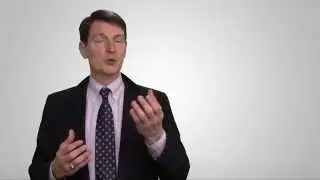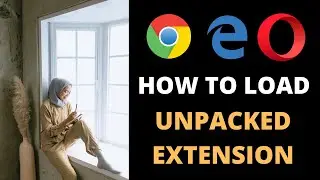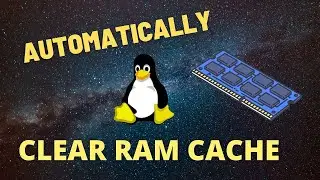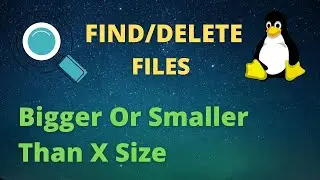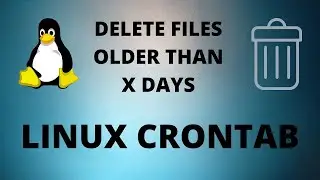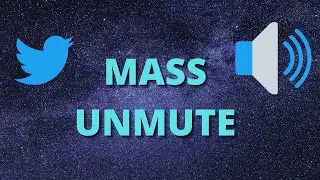How to reset/clear all Local Group Policy settings Windows 10 Tutorial easily with command prompt
If you made many Group Policy changes, you can revert the settings to their defaults quickly. In this video, I show you how to complete the task on Windows 10.
1. Open Elevated Command Prompt(Run Administrator)
2. Type this command
RD /S /Q "%WinDir%\System32\GroupPolicyUsers" && RD /S /Q "%WinDir%\System32\GroupPolicy"
3. type this command
gpupdate /force
4. Restart Your Computer
#windows
#tips
#trick
#tutorial
#registry
#registryhack
#LocalGroupPolicy