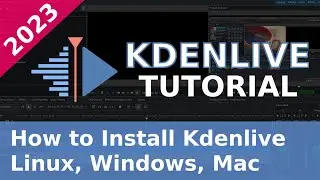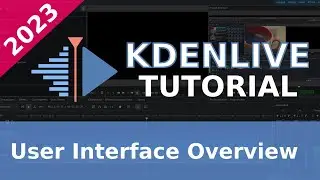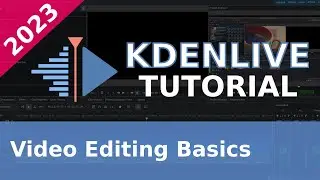How to Create Instagram Posts with Inkscape
In this video, I am going to show you how to create an Instagram post using Inkscape. In the process we will be learning:
How to properly setup the page size in document settings
How to import a photo / image
How to crop an image
How to align objects
How to use layers
How to order objects
How to add and modify text
How to add text shadows using the drop shadow filter
How to export the image.
Chapters
00:00 Intro
00:37 User Interface Overview
01:49 Setup Page Size
03:48 Importing an Image
04:23 Resizing an Image
05:33 Image Cropping
06:47 Object Fill and Stroke
10:08 Aligning Objects
10:58 Adding Text
14:50 Using Layers
16:43 Add Text Shadow (Filter)
19:02 Ordering Objects
21:46 Adding a Frame
24:08 Exporting the Image
Inkscape (ver. 1.1.1)
https://inkscape.org/
My Setup
HP Omen 15
AMD Ryzen 4600H
Nvidia 1660ti
16 GB Memory
PopOS 21.10
Support the Channel:
Make a Paypal Donation
https://www.paypal.com/donate/?cmd=_d...