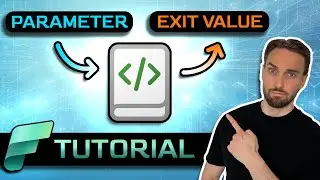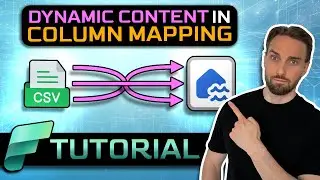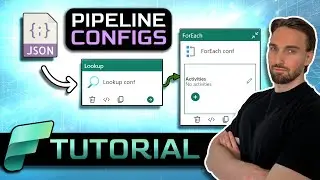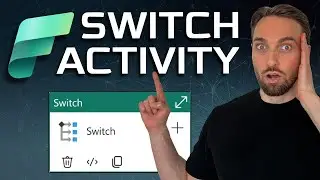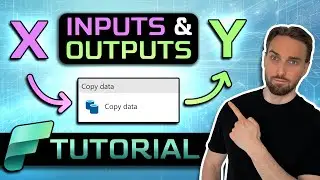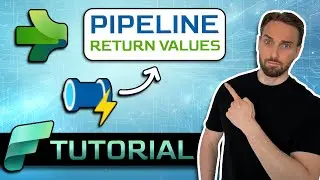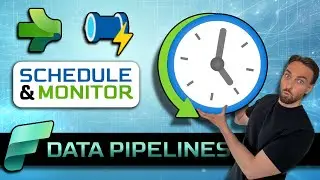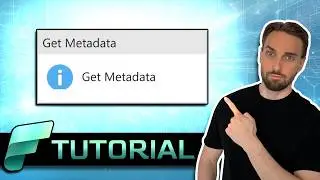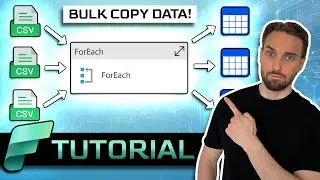How to Parametrize Notebooks in Microsoft Fabric
🔥 Ace Your Certification Exams – Free Practice Questions!
🚀 Get ahead with free practice questions for certification exams
👉 https://certiace.com/
☕ Enjoying the Content? Support the Channel!
Buy me a coffee and keep the knowledge flowing!
💖 https://buymeacoffee.com/aleksipartan...
👨💼 Follow Me on LinkedIn!
🔗 / aleksi-partanen
📂 Access Learning Materials (Files, Code, etc.)
💾 Download helpful resources here:
🔗 https://drive.google.com/drive/folder...
🎓 More of My Content:
🎥 • DP-700 Microsoft Certified: Fabric Da...
🎥 • Microsoft Fabric Data Engineering
🎥 • Microsoft Fabric Tutorials
🎥 • Learn Azure Data Factory in 2025 - Fu...
🔗 All the Videos:
/ @aleksipartanentech
Using Parameters in Fabric Notebooks and Pipelines
Learn how to use parameters in your Microsoft Fabric notebooks and run them seamlessly as part of your data pipelines. In this video, Aleksi demonstrates how to configure parameters for notebooks and integrate them into pipelines, creating dynamic and flexible workflows.
What You’ll Learn:
🔷 How to define parameter cells in Fabric notebooks
🔷 Step-by-step tutorial: Passing parameters from pipelines to notebooks
🔷 How parameterized notebooks enhance data pipeline flexibility
🔷 Tips for debugging and monitoring notebook runs in pipelines
Key Takeaways:
✨ Understand the role of parameters in Fabric notebooks
✨ Master parameter configuration for dynamic data workflows
✨ Learn how to access run details and logs for debugging
Related Hashtags:
#MicrosoftFabric #FabricNotebooks #DataPipelines #Parameterization #AzureFabric #DataEngineering