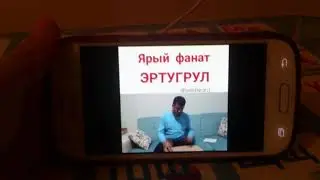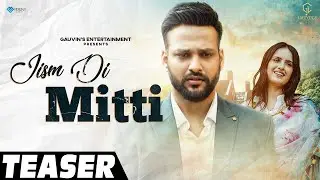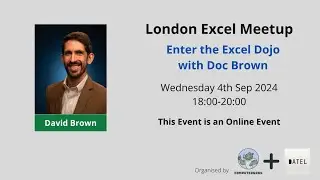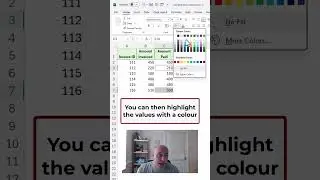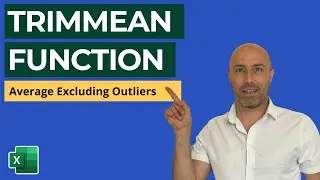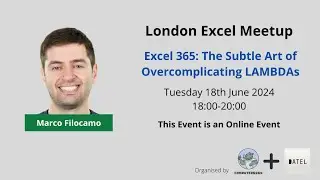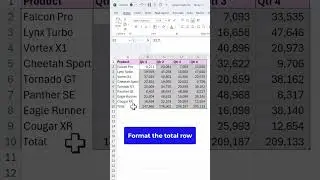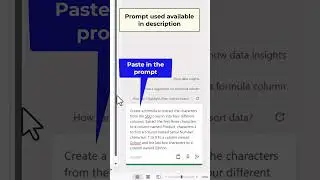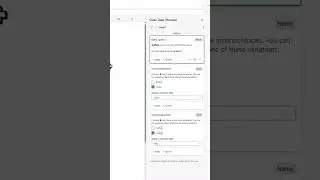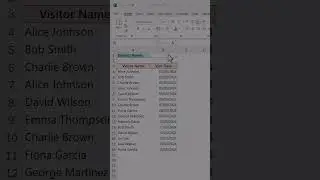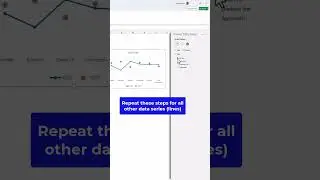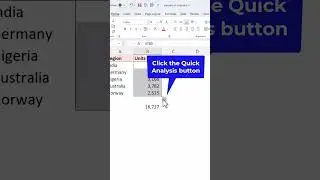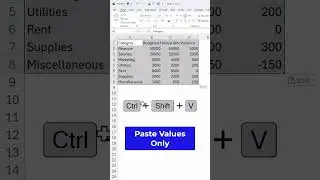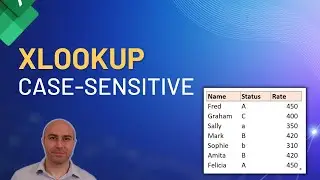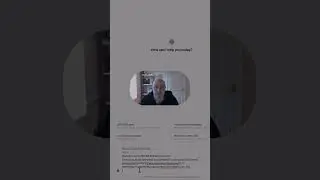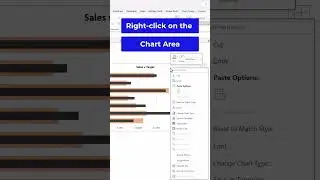Excel Formula for Time Elapsed in Days, Hours and Minutes
Calculate the time elapsed in days, hours and minutes between two date and times entered into Excel.
Excel stores date and times as a number with decimals. Because of this we cannot simply subtract the two values.
This video tutorial uses a combination of functions to calculate the time elapsed and display it in an easy to understand format. The INT and MOD functions play important roles in making this happen.
★★ Liked the Video? Subscribe: http://bit.ly/computergaga ★★
Find more great free tutorials at;
https://www.computergaga.com
** Online Excel Courses **
The Ultimate Excel Course – Learn Everything ► https://bit.ly/UltimateExcel
Excel VBA for Beginners ► http://bit.ly/37XSKfZ
Advanced Excel Tricks ► https://bit.ly/3CGCm3M
Excel Formulas Made Easy ► http://bit.ly/2ujtOAN
Creating Sports League Tables and Tournaments in Excel ► http://bit.ly/2Siivkm
Connect with us!
LinkedIn ► / 18737946
Instagram ► / computergaga1
Twitter ► / computergaga1
![[2022 MAMA] j-hope - MORE + Arson Reaction!](https://images.mixrolikus.cc/video/0A7T3vN10t0)