10 Canva Quick Tips EVERY user NEEDS to know - Part 1
#canva #canvatips #canvatutorial
ℹ️ ABOUT THIS VIDEO
In this video, part 1 of this Canva Quick Tip series, I share with you 10 super quick and super helpful Canva tips - 10 tips that every Cavna user should know about and be able to use to help improve their design workflow.
Canva tips shared in this video:
1. Duplicate text with keyboard shortcuts
2. Align text/objects using the Align options
3. Using Tidy Up to quickly arrange and align content
4. Lock content to prevent accidental movement or deletion
5. Using text effects to make text stand out
6. Insert and adjust gradient shapes with added transparency
7. Blur an image in seconds
8. Insert shapes with keyboard shortcuts
9. Add mobile device frames to your designs
10. Hyperlink text or objects within your designs
❤️LIKE AND SUBSCRIBE❤️: https://www.youtube.com/@andy_Todd?su...
👨🎨 ADOBE EXPRESS TUTORIALS: http://y2u.be/7W5fR79mQxE
📧 OUTLOOK ONLINE TUTORIALS: http://y2u.be/AkItOBWR1os
🧑🎨 CANVA TUTORIALS: http://y2u.be/1UuSIgahypA
👨💻 MICROSOFT POWERPOINT TUTORIALS: http://y2u.be/Aef6XzLSjgc
📄 MICROSOFT WORD TUTORIALS: http://y2u.be/sAbilsNFpc0



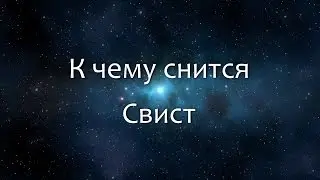




![How to create an email template in Outlook on the Web - [Microsoft 365 - Outlook Online]](https://images.mixrolikus.cc/video/gY0oXUS4vsY)





![How to recall an email in Outlook Online [Microsoft 365]](https://images.mixrolikus.cc/video/Y8iGhxZsq98)
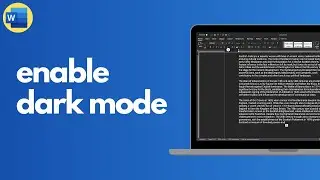
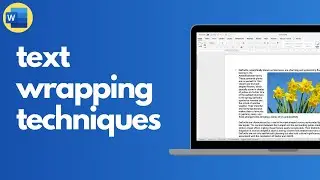
![How to get rid and hide adverts in Outlook email [Microsoft 365]](https://images.mixrolikus.cc/video/JB1g3VfwzlE)

