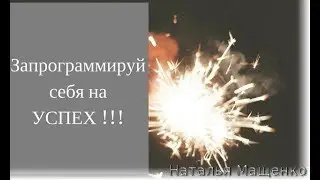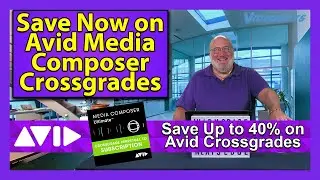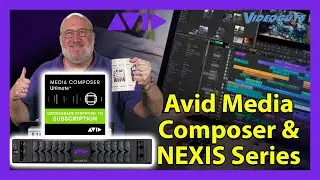Advanced PTZ Camera Control
On Today's Videoguys Live, James talks about advanced ways to control your PTZ cameras. He covers grouping of cameras as well as auto-tracking and automation.
Advanced PTZ Control
1. Groups
2. Scenes
3. Auto-Tracking
4. Included Auto-Tracking
5. Add-On Auto-Tracking
6. Audio-Tracking
BirdDog PTZ Cameras 🞂 https://tinyurl.com/29cbawmw
All BirdDog cameras come with auto tracking through CamControl. The free Cam Control app is the easiest and most user-friendly way to dial in BirdDog cameras. Auto Tracking is built right in, with adjustable parameters to track via facial or body recognition.
PTZOptics Move 4K PTZ Cameras 🞂 https://tinyurl.com/uju2ntre
All of the PTZOptics Move 4K cameras come with auto tracking included. The Move 4K’s auto-tracking can lock into a specific person, even while other people are in frame. Users can switch between on-stage presenters with the click of a button. The Move 4K can track subjects up to 300 feet away.
JVC Auto-Tracking 🞂 https://tinyurl.com/54um2fmb
The SMART auto-tracking function of the cameras means that operators can set the camera to focus on and follow one person in the view, such as an instructor, pastor, or specific person in live productions
Canon Auto-Tracking 🞂 https://tinyurl.com/2p9h876d
Canon has auto-tracking available as an add-on. The Auto Tracking Application enables the camera to automatically track the speaker or other specified persons during commercial presentations, lectures and other events. The application is installed directly into the camera, eliminating the need for a computer to operate the software.
Panasonic Connect Auto-Tracking 🞂 https://tinyurl.com/yc4ykhdd
Panasonic Conenct has auto-tracking available as an add-on. A state-of-the-art auto-tracking software option available for all Panasonic Pro PTZ cameras.
MRMC Polymotion Chat Pro 🞂 https://tinyurl.com/mu6ckxzw
Using limb and face detection software Polymotion Chat tracks subject movements and provides stable and natural-looking content. The camera agnostic automated subject tracking system is available for multiple broadcast and capture scenarios with 3 different solutions available.
Panasonic Connect Audio-Tracking 🞂 https://tinyurl.com/ym5zfdw7
Panasonic has a preset program that now supports audio tracking with the Panasonic connect microphones. This allows for camera presets to be triggered by audio levels on a microphone. This keeps whoever is talking on screen at all times.
Timestamps:
00:00 Intro
01:04 Groups
02:40 Scenes
05:00 PTZ Camera Operator Handbook
06:42 Auto-Tracking
08:30 BirdDog Auto-Tracking
10:38 PTZOptics Auto-Tracking
12:52 JVC Auto-Tracking
14:14 Canon Auto-Tracking
16:26 Panasonic Connect Auto-Tracking
19:01 MRMC Polymotion Chat Pro Auto-Tracking
21:58 Panasonic Connect Audio-Tracking
25:30 Wrap Up
See more video and tutorials at http://www.videoguys.com