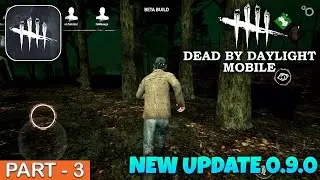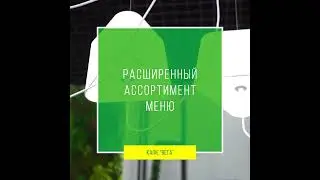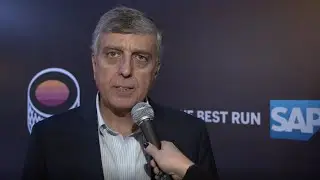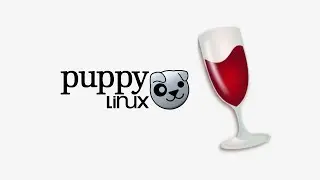CentOS 8 Server - #10.1 Install pgAdmin 4 on Nginx
pgAdmin 4
pgAdmin is the most popular and feature rich Open Source administration and development platform for PostgreSQL, the most advanced Open Source database in the world.
00:12 - Install virtualenv
00:35 - Creating pgAdmin directory
00:58 - Creating a virtual environment
02:02 - Activating a virtual environment
02:18 - Download pgAdmin
04:13 - Verify GPG signature
05:04 - Check pip version and location
06:21 - Install pgAdmin
09:47 - Install uWSGI
11:54 - Configure pgAdmin
15:08 - Leaving virtual environment
15:41 - Configure pgAdmin
17:24 - Configure firewall
18:47 - Run pgAdmin using python
19:41 - Access pgAdmin from browser
22:01 - Run pgAdmin using wsgi (wsgi-file parameter)
22:47 - Access pgAdmin from browser
25:13 - Run pgAdmin using wsgi (mount parameter)
25:53 - Access pgAdmin from browser
27:22 - Configure pgAdmin and Nginx, to run pgAdmin using WSGI
32:51 - Access pgAdmin from browser
33:35 - Connect to PostgreSQL