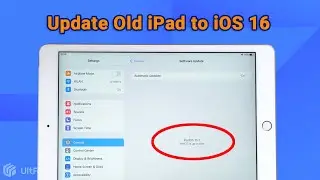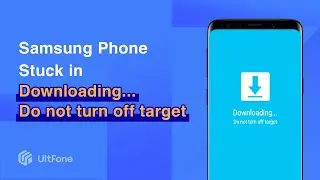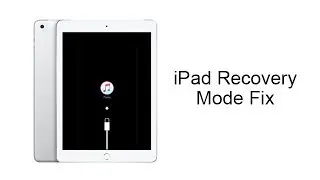How to Fix iPhone 14 Stuck on Setting Up Your Apple ID | Verification Failed
Some users are stuck on setting Apple ID for a long time.You may see a pop-up that you cannot connect to the server, or the verification failed. There are 4 ways for you here. Free download a helpful tool: https://bit.ly/3SIRNza
iPhone 14 Stuck on Setting up your Apple ID | Verification Failed
Chapters:
0:00 Intro & Preview
0:29 Method 1: Force Restart iPhone
0:54 Method 2: Switch Network
1:18 Method 3: Use iTunes
1:55 Method 4: Use UltFone iOS System Repair
👉Subscribe Here (it's FREE!):https://bit.ly/3xptqy9
What can UltFone iOS System Repair help?
Update iOS 16 without any issues.
Downgrade from iPadOS/iOS 16 Beta without iTunes.
1-Click to enter and exit recovery mode on iPhone/iPad/iPod.
Fix 150+ iOS system issues like Apple logo, reboot loop, and black screen without data loss.
Reset iPhone/iPad/iPod Touch without password/iTunes/Finder.
Support all iOS versions and iPhone models, including the latest iPhone 14 series and iOS 16.
#itmaytakeafewminutestosetupyourappleid, #iphone14stuckonsettingupyourappleid, #verificationfailed #ios16 #iphone #ipad, #ios16 , #ios16bugs, #ios16update
–––––––––––––Social Media––––––––––––––––––
💡Facebook: / ultfone
💡Twitter: / ultfone
💡Instagram: / cha. .
💡Pinterest: / _cr. .
💡UltFone official website: https://www.ultfone.com/
Come on, my hardcore fans, bookmark and follow me~
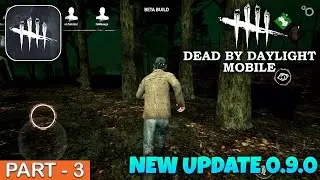
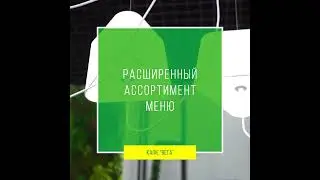

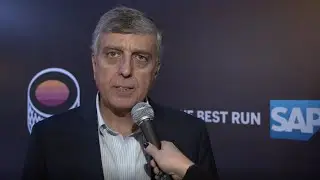




![Use 3UTOOLS to Bypass/Remove iCloud Activation Lock [UltFone Activation Unlock Review]](https://images.mixrolikus.cc/video/tzlUBfqEp1g)