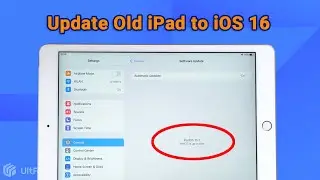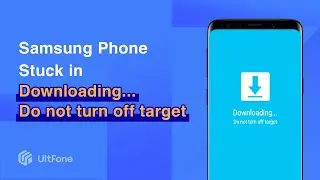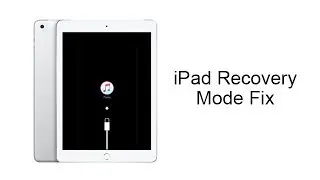3Utools iCloud Remove✔️Unlock iCloud Activation Lock Using 3UTOOLS | Activation Lock Bypass✔️iOS 18
Activation Lock Removal Tool : 👉 http://bit.ly/3mda9gR
In this video, we're gonna show you how to use 3utools as well as its best alternative - UltFone Activation Unlock ( http://bit.ly/3mda9gR )
⏱ TIMESTAMP
00:00 lntro & Proview
00:27 Remove iCloud activation lock using 3utools
02:23 Drawbacks of using 3utools
02:34 Bypass iCloud activation lock using UltFone Activation Unlock
💡 How to Unlock iCloud Activation Lock Using 3UTOOLS
⭐️*Method 1: Try to bypass iCloud activation lock using 3uTools*
1. Download and install 3uTools, go to the "Flash & JB" tab, and make a jailbreak flash drive.
2. Restart the PC with the jailbreak flash drive, press Alt + F2 to enter the jailbreak wizard, connect the device and perform the jailbreak.
3. With the device connected, restart the PC back to Windows, download and launch "iFRPFILE All IN ONE", and click the "Untethered Bypass" button.
4. The activation lock may be bypassed, but the SIM network may not be available, and an abnormal icon may appear in the upper left corner of the screen.
5. Launch 3uTools, get the device information and copy the relevant data.
6. Download the firmware and 7zip tool, modify the recovery file in the firmware file and save it.
7. Flash the modified firmware using 3uTools and wait for the process to complete.
8. After the device restarts, check whether the normal icon is restored, and insert the SIM card to see if the network is restored.
⭐️*Method 2: Using UltFone Activation Unlocker*
1. Download and install UltFone Activation Unlocker from the official website.
2. Launch the software, click "Remove iCloud Activation Lock", accept the disclaimer and connect the device.
3. After the device is recognized, the tool automatically downloads the jailbreak tool.
4. Connect a blank USB drive and click "Start" to burn the jailbreak tool to the flash drive.
5. Use the flash drive to boot the PC, enter the jailbreak wizard, and press F12 to select the USB storage device.
6. Enter the jailbreak wizard and check the "Allow untested iOS" and "Skip A11 BPR check" options.
7. Click "Start" to put the device into recovery mode, then enter DFU mode to start jailbreaking.
8. After the jailbreak is complete, keep the device connected and restart the PC to return to Windows.
9. Launch UltFone Activation Unlocker, click "Start Removal", and wait for the tool to complete the operation.
10. After the device successfully bypasses Activation Lock, you can set up a new Apple ID, insert a SIM card and use the device.
👇 You might also want to know
How to Fix iPhone Stuck on Attempting Data Recovery Screen iOS 18
• [ Easy ] How to Fix iPhone Stuck on A...
iPhone Stuck on Hello Screen Not Responding ?3 Easy Fixes You Need to Know • [2025] iPhone Stuck on Hello Screen N...
⚠Important notice:
1. This video is only for educational purpose of showing users how to regain limited access to their own device when they forgot their passwords.
2. UltFone Activation Unlock is only designed to help individual users who forgot their Apple ID or Apple ID password, commercial use is not permitted.
3. This tool is unable to obtain access to credentials, compromise personal data or cause serious harm to others. Do not try to violate YouTube community guidelines.
4. This tool will jailbreak your iOS device before removing iCloud Activation Lock or turning off Find My iPhone.
5. Once succeeded, you are unable to use the phone for the function of phone call, cellular and iCloud with your Apple ID. However, you can log in a new Apple ID through App Store in Settings and install Apps in App Store.
6. This tool currently only supports iOS devices with A7 to A11 Bionic running iOS 12 to iOS 16.
7. Restarting, updating and restoring the device to factory resettings after the removal will bring the device back to the Activation Lock screen.
#iCloud_Unlock #3utools_iPhone #3utools #icloudunlocksoftware #3utoolsicloudremove #ios18
–––––––––––––UltFone Social Media––––––––––––––––––
💡Facebook: / ultfone
💡Twitter: / ultfone
💡Instagram: / channel
💡Pinterest: / _created
💡UltFone official website: https://www.ultfone.com/
Come on, my hardcore fans, bookmark and follow me~
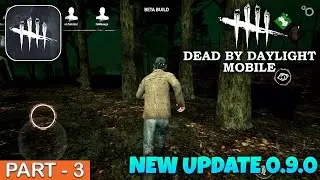
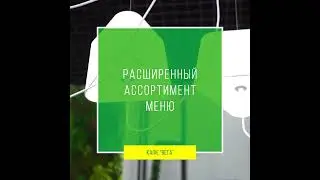

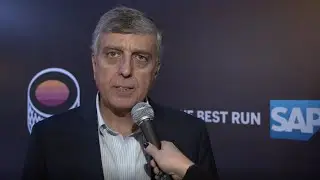




![Use 3UTOOLS to Bypass/Remove iCloud Activation Lock [UltFone Activation Unlock Review]](https://images.mixrolikus.cc/video/tzlUBfqEp1g)