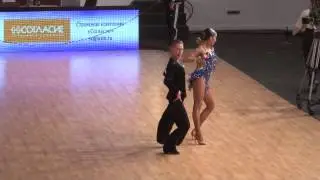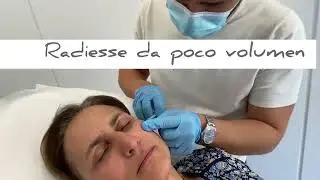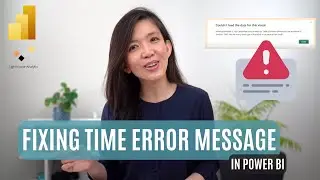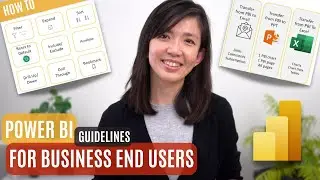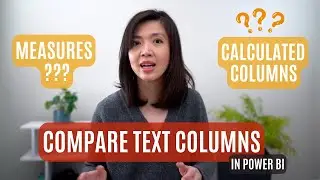Excel Magic: Discover Insights in Seconds with the Analyze Data Button
If you want to SAVE TIME… then let Excel do its Magic, Analyze your data & Answer your Questions...
Excel is definitely getting smarter !!!
I'm excited to show you a new feature in Excel 365 called Analyze Data
This is a real useful feature for those who want to Save Time.
This excel feature is packed with magical benefits….
Firstly, Excel can make pivot tables and pivot charts at a click of button… All you need to do is Click the Analyze Data Button !!! Yes, just one click of the Analyze Data Button, which is located in your home screen.
Secondly, Excel can also take suggestions… asking for your inputs on what to focus… what to analyse…
You can provide hints… on what's important and it will tailor the insights that it provides for you accordingly.
Thirdly, Excel can also answer your questions… any questions that you want to ask about your data….
Just remember, next time when you need some ideas on how to analyse and draw insights from your data…
Just let Excel do the work…. By clicking Analyze Data !!!
Cheers,
Isabella Susilowati
#lighthouseanalytix
LA45