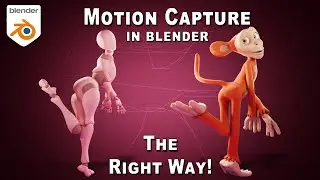Creature Kitbash Tutorial - Adding assets to the library
Download the Creature Kitbash addon:
Gumroad: link.dragonbootsstudios.com/Gumroad_CKTB-beastlybits
Super Hive: link.dragonbootsstudios.com/SuperHive_CKTB-beastlybits
Crowd Render: https://discovery.crowd-render.com/do...
Flipped Normals: https://flippednormals.com/product/cr...
------------------------------------------------------------------------------------------------------------------------------------------------------------
Gumroad is set up with 'Power Parity', meaning additional discounts may apply depending where in the world you live. Check out the Gumroad page to see if you apply for a special deal.
All sales on Blender Market contribute to the Blender Development Fund.
------------------------------------------------------------------------------------------------------------------------------------------------------------
Looking to get started with the Creature Kitbash addon?
In this tutorial I'll guide you through adding your own creature parts to the library.
TUTORIAL LINKS:
Installing: • Creature Kitbash Tutorial - Installing
Working with booleans: • Creature Kitbash Tutorial - Working w...
Subdiv and Multires: • Creature Kitbash Tutorial - Subdivisi...