🌸 how I draw twitch/discord emotes in the same series - part 2 - line art and base colors!
I know how to draw 1 emote, but how do I draw MULTIPLE and make them look cohesive and consistent? This multi-part video will help you with that! Whether you're drawing these emotes for yourself or your own twitch/discord channel, or you've been commissioned by someone to draw a set of emotes for them.
In this video, I share with you how I line and add base color to Twitch emotes in the same series based on what someone has requested.
Let me know in the comments if this video was useful and if you have other questions about procreate, digital art or emotes!
Sorry if the order and tutorial is a little wonky and hard to follow – all feedback is welcome! ❤️
ʕ•́ᴥ•̀ʔっ Instagram for art updates: / junbops
Chapters:
0:00 intro
0:17 gg emote process
2:59 hype emote process
6:43 pog emote process
9:07 hype emote process
12:05 cry emote process & why you should subscribe ʕ•́ᴥ•̀ʔっ
▬▬ EMOTE CANVAS SIZES ▬▬
500px by 500px for both sketch and final version
▬▬ EQUIPMENT ▬▬
iPad Refurbished: https://www.apple.com/ca/shop/refurbi...
Apple Pencil: https://www.apple.com/ca/apple-pencil/
→ I originally had the 1st gen and then sold it to buy the 2nd gen
Procreate: https://procreate.com/
▬▬ BRUSHES ▬▬
Jingsketch: https://jingsketch.gumroad.com/l/Jing...
Attki (they have a lot of free brushes!): https://attki.gumroad.com/
Anime Brush Pen: https://folio.procreate.com/discussio...
Darksushi: https://ko-fi.com/darksushi/
Subscriber count: 346








![[draw with me] procreate timelapse of makima from chainsaw man! ☁️☁️](https://images.mixrolikus.cc/video/iQqMxeAzxM0)
![how i draw cute and cozy twitch banners [clouds & stars] ✨☁️](https://images.mixrolikus.cc/video/NnRvMEiEWSE)
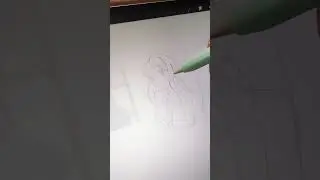
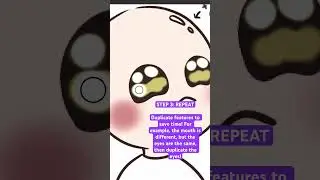
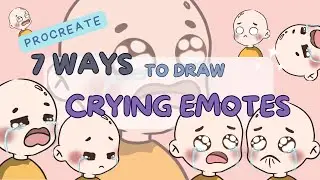
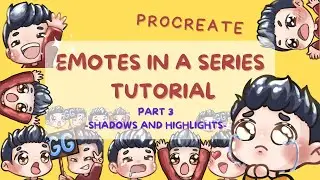
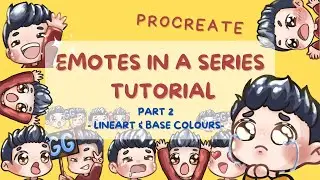
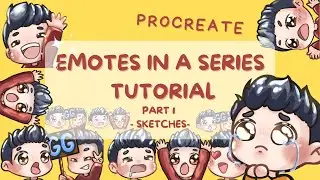
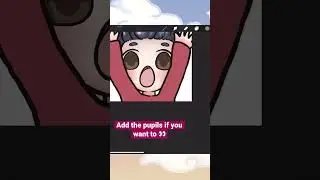
![[PROCREATE] speedpaint! profile picture for my twitch, youtube and other social media accounts ✨](https://images.mixrolikus.cc/video/jiNgjbsI14E)
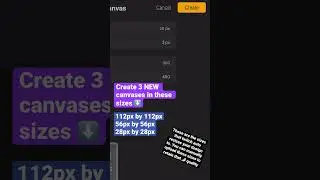
![how i draw twitch emotes on procreate 🎨 [pog edition]](https://images.mixrolikus.cc/video/7yLRuxB75a0)
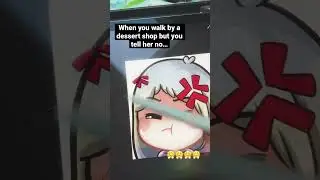
![✨How I draw emotes for twitch and discord ✨ [POG EDITION] #digitalartist #emotedesign #twitchemotes](https://images.mixrolikus.cc/video/0VaxwbDnCyw)