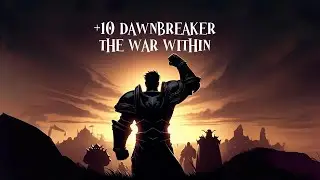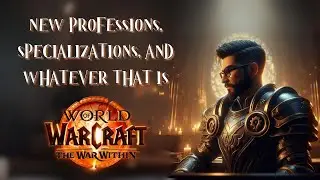Activate Floating Combat Text - World Of Warcraft
COMBAT TEXT COMMAND COPY AND PASTE:
To enable floating combat text, use the following command(s) in your in-game text box:
• Healing: /console floatingCombatTextCombatHealing 1
• Damage: /console floatingCombatTextCombatDamage
• Pet melee damage:/consolefloatingCombatTextPetMeleeDamage 1
• Pet spell damage: /console floatingCombatTextPetSpellDamage 1
• Period damage: /console floatingCombatTextCombatLogPeriodicSpells 1
To disable combat text, change the number at the end of the command(s) to 0.
-----------------------------------------------------------------------------------
Subscribe to never miss a video!
-----------------------------------------------------------------------------------
SOCIAL MEDIA:
►KICK - https://kick.com/cartoonl1ve
►TIKTOK- / cartoonl1ve
►TWITTER - / cartoonl1ve
►INSTA - / cartoonl1ve
►DISCORD - / discord
INQUIRIES - [email protected]
-----------------------------------------------------------------------------------
MERCH - https://cartoonl1ve-shop.fourthwall.c...
Keyboards? Desk Mats? Some Wall Art? We gotchu!
Use this link - https://altcustoms.com/?ref=TOON
I’m happy to announce that I am officially partnered with ADVANCEDgg!
https://advanced.gg/?ref=TOON
Need to upgrade your set up! USE CODE: TOON https://technisportusa.com/?rfsn=7701...
-----------------------------------------------------------------------------------
Thank you so much for all the love and support guys!
Every like, comment, and sub helps out and I hope you enjoy the content!
-----------------------------------------------------------------------------------