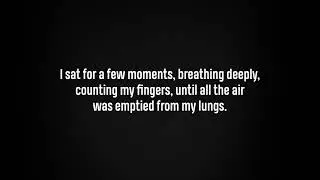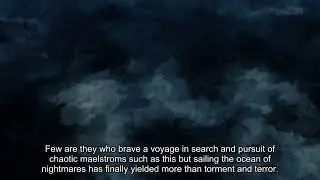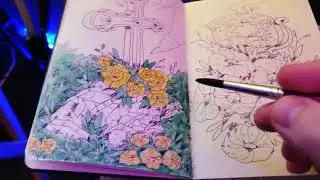How to Cut Out Photos with Gravit Designer - 2020 UPDATE
This video is an update to my previous video on using Gravit Designer to cut out photos. I think this method will make it much easier to understand and accomplish.
We will use the PEN tool to create a rough vector shape. Then use the SUBSELECT tool to push our curves into place. We'll go over how to punch holes inside of the vector shape and how to create compound shapes and then simplify them into simple paths. Finally, we'll use the vector shape to clip out our subject, getting rid of all the background.