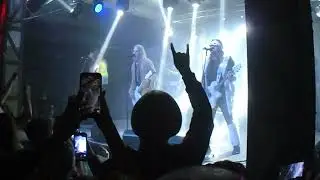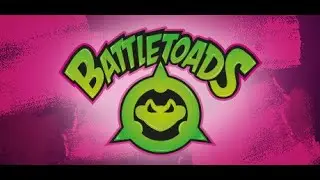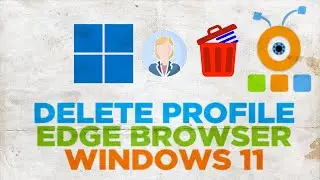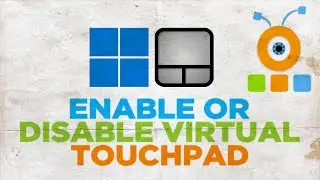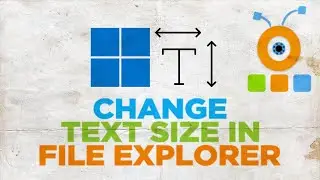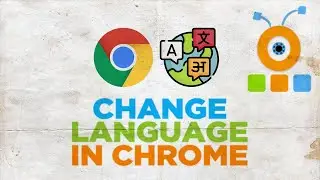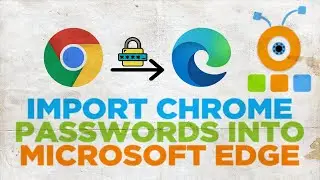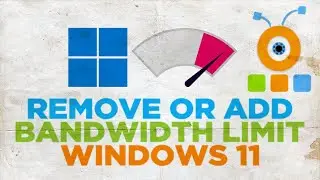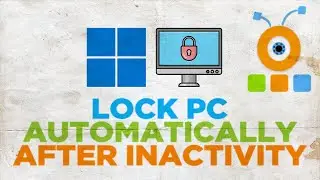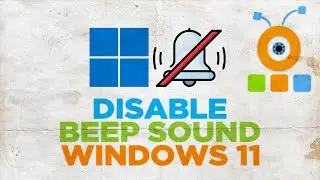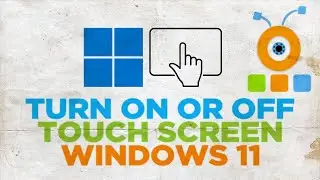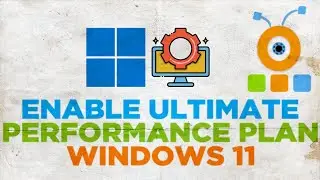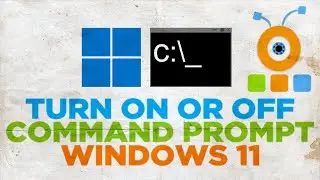How to Convert Microsoft Word to PDF using Google Drive for Mac | Microsoft Office for macOS
In today's tutorial, you will learn how to convert Microsoft Word to PDF using Google Drive for macOS.
Open your web browser and go to Google Drive. Drag and drop the file you need. Click on the file and choose ‘Open with Google Docs’ at the top.
Click on File at the top of the window and select ‘Save as PDF Document’ from the list.