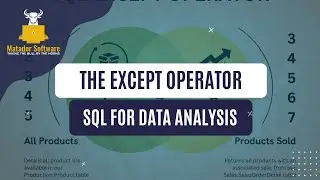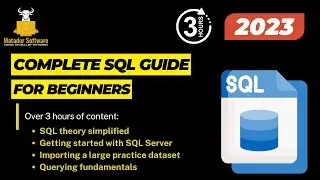Box Layout, Input Boxes & Buttons- Creating Modern GUIs & Apps with Python Kivy Tutorial #2
Check out the second tutorial in this Python Kivy series, where we'll advance from the basic single label/ text widget GUI that we created in episode 1. We introduce two new widgets and a new layout, in order to create a sleeker and more dynamic GUI that responds to click/ touch events.
In the next episode we'll further dissect widgets & layouts.
Enjoy!
🤝 Want 1:1 mentorship, data career guidance or interview prep?
https://topmate.io/james_andrew_matad...
🤝 Connect with me on LinkedIn:
/ ja376