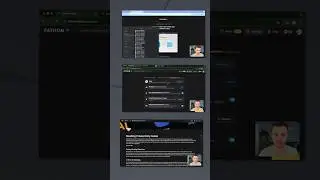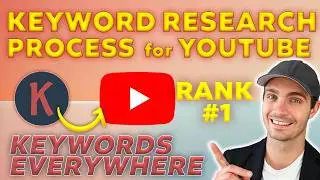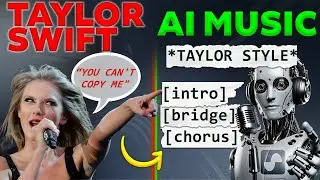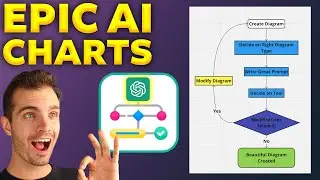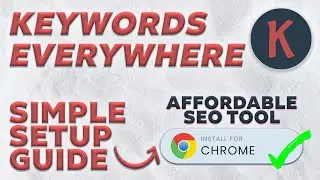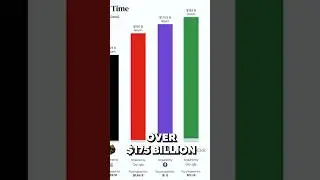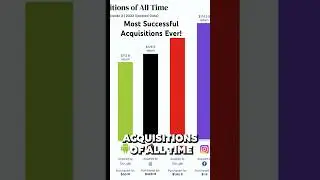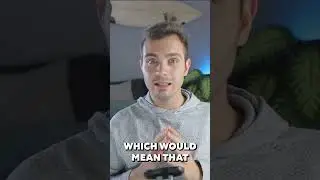How to Fix Ads.txt Not Found Error in WordPress | Google AdSense Error Solution [SOLVED 2025]
Fix the "Ads.txt Not Found" error in WordPress and start monetizing your website with Google AdSense today! This step-by-step tutorial shows you exactly how to create and add the ads.txt file to your WordPress site to resolve the common AdSense error.
you're probably seeing this error: "earnings at risk - you need to fix some ads.txt file issues to avoid severe impact to your revenue" – I saw it too and I will show you how to fix it!
In this video, I'll walk you through the entire process of fixing the ads.txt status not found error that appears when you get accepted into the Google AdSense program. This error prevents your earnings by displaying the warning "Earnings at risk - You need to fix some ads.txt file issues to avoid severe impact to your revenue."
🔗 RESOURCES:
WP File Manager Plugin: https://wordpress.org/plugins/wp-file...
Google Search Console: https://search.google.com/search-cons...
If you've just been approved for Google AdSense but can't start earning because of the ads.txt not found WordPress error, this tutorial will solve your problem in less than 5 minutes. The solution works for all WordPress websites and doesn't require any coding knowledge.
🔍 KEY STEPS TO FIX ADS.TXT NOT FOUND:
Locate your specific ads.txt file content in your Google AdSense account
Install a temporary file manager plugin in WordPress
Create the ads.txt file in your root directory
Verify the file is working correctly
Request Google to recrawl your site (optional)
Confirm the issue is resolved in your AdSense dashboard
This method works for all WordPress sites and will fix the "ads.txt status not found" error permanently. After implementing this solution, you'll see the error disappear and your AdSense account will start monetizing your website traffic.
📈 TIPS FOR ADSENSE SUCCESS:
Make sure to remove the file manager plugin after fixing the issue for security
Allow 1-2 days for Google to recognize your ads.txt file
Use Google Search Console to speed up the verification process
Check that your ads.txt file is accessible by visiting yourdomain.com/ads.txt
Whether you're dealing with ads.txt not found error, ads.txt status not found in Google AdSense, or need to add an ads.txt file to WordPress, this tutorial has you covered with the simplest solution possible.
🎥 SUBSCRIBE, LIKE & COMMENT:
If you want to learn how to use AI to make money online or to be more productive at work, subscribe to this channel! I have many more tutorials coming that will help you turbocharge your productivity and online income.
❤️ LIKED THIS VIDEO?
Please give it a thumbs up if this tutorial helped you solve your AdSense ads.txt issue!
===================================
GEAR I USE:
Check out the Camera I Use: [https://bit.ly/MoeSonyCamera]


![[FREE FOR PROFIT] Yeat x Playboi Carti Type Beat - lyricl](https://images.mixrolikus.cc/video/q4JGz533NvY)