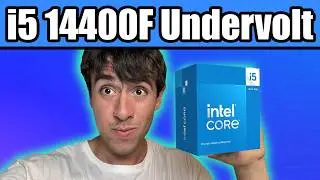Undervolt your RTX 2060 for more FPS and Lower Temperature! - Tutorial
Undervolting really seems to be the best option in terms of GPU optimization for the RTX 2000 series. Be it a 2080 Ti, 2080 Super, 2070 or even a 2060 Super, I’d still recommend doing it. If you do it properly, you’re gonna lose virtually 0 performance or even get an increase, while dramatically reducing heat and power consumption.
Today we are featuring the a MSI Ventus RTX 2060, but the tutorial will work for any RTX 2060, even the Super, no matter the brand.
We used MSI Afterburner, here's the download link: https://www.msi.com/page/Afterburner
The software in the background is Heaven Benchmark, here's the link: https://benchmark.unigine.com/heaven
Here's my Instagram:
/ imwateringpsus
Here's my Twitch:
/ imwateringpsus
Here's Maxnomic website, my partner and the maker of my Gaming Chair: https://www.needforseat.de/en/
Here's the electric screwdriver I use for every PC I build:
https://amzn.to/3TOi40K
This is the small compressor I recommend to clean PCs:
https://amzn.to/40zzKzh
This is my choice of thermal paste:
https://amzn.to/40gMjjj
DISCLOSURES: Generally all links tied to products are either Amazon, AliExpress or Ebay Affilaite links, this means that if you purchase a product we earn a small sales commission, which costs you nothing extra (if you end up purchasing a product)
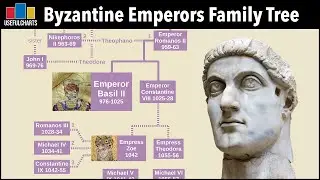
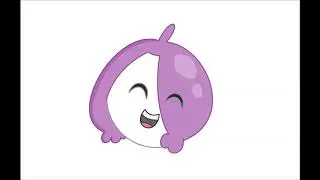
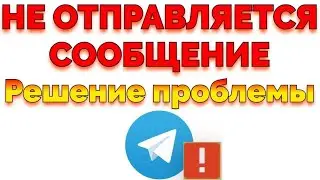




![PlayerUnknown’s Battlegrounds. Питничный стрим [1440]](https://images.mixrolikus.cc/video/RGqikbXTuH4)