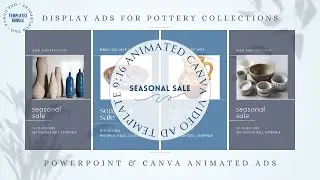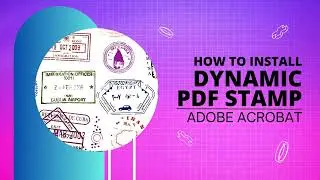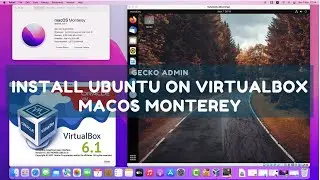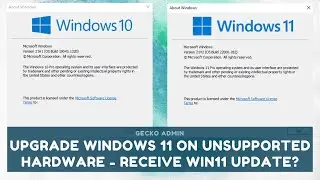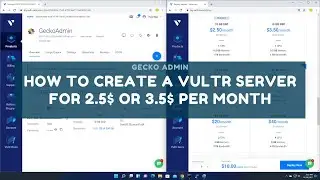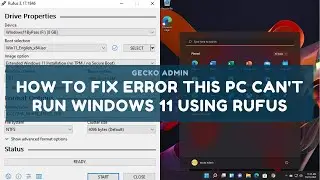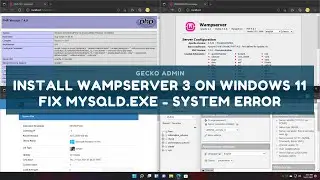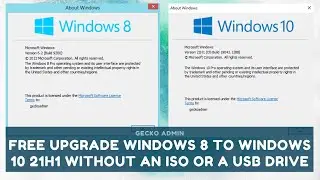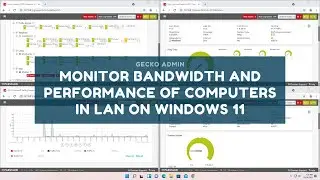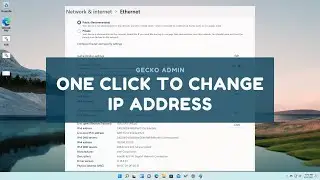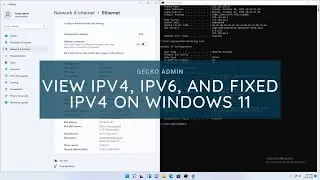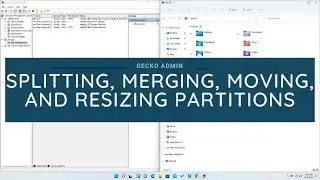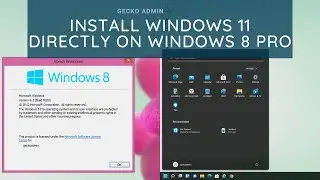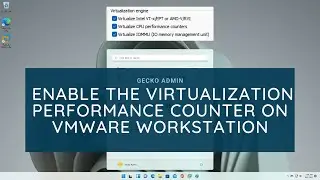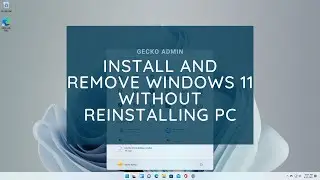How To Download And Install Windows 11 Through Windows Update - Gecko Admin
In this video, I'll show you how to download and install windows 11 through windows update by Gecko Admin. You don't have to wait until the end of the year or the beginning of the next.
To upgrade from Windows 10 to Windows 11, you must first join the Windows Insider program, then check for Windows updates for more than an hour, and your computer will be upgraded to Windows 11.
When we join the Windows Insider program, we will have three upgrade options, which I will walk you through in this video.
If you want to go back to Windows 10 after upgrading to Windows 11, use the Go Back feature and follow the steps.
Let me know in the comments if you were able to successfully install Windows 11 on your computer. If you enjoyed this video and want to see more like it, please consider subscribing.
Please leave a comment below if you have any questions or need help.
Thanks for watching the video! Please subscribe to my animal channel to receive notifications of new videos!
🎉Additional resources
Windows Insider Program: https://insider.windows.com/en-us/
Create a bootable USB drive: https://rufus.ie/en/
⏰Timestamps:
0:06 Introduction
0:51 Join Windows Insider Program
1:15 Windows Insider Program three upgrade options
1:42 Beta channel - Microsoft's recommendation
1:56 Upgrade Windows 11
3:30 Go Back to Windows 10
3:40 Finalize
🎬Watch related playlists: • How to install and use different vers...
💯Follow Gecko Admin:
►Facebook: / geckoadmin
►Subscribe to my YouTube channel: http://bit.ly/subscribe-gecko-admin
🔗Visit my website:
https://www.geckoadmin.com
🙏Support me with your Vultr purchases: https://www.vultr.com/?ref=8757013-6G
👍Use the link above, you will receive $100 to Vultr platform.
👍To be completely honest, I use affiliate links above. Purchasing through these links earns me a small commission to help fund videos on this channel; the cost to you is the same.
#geckoadmin #windows11 #howto