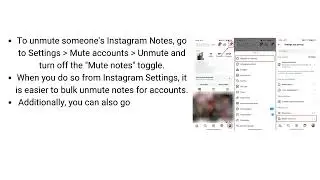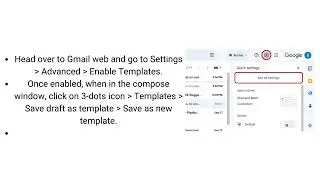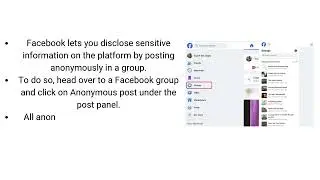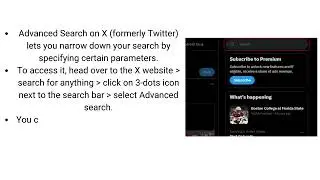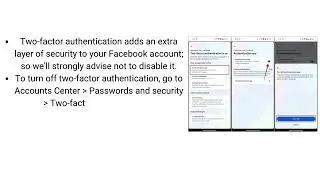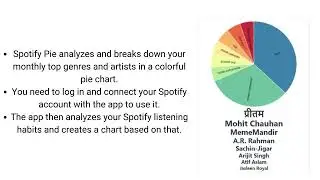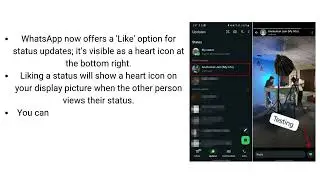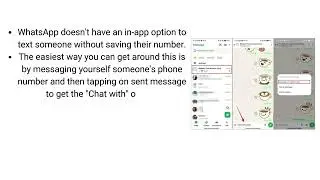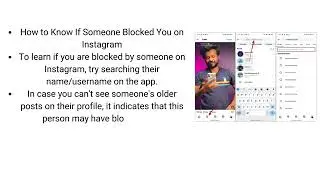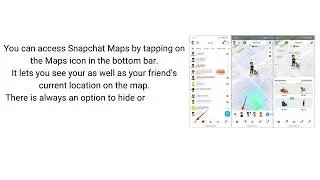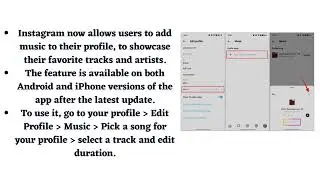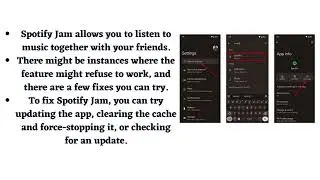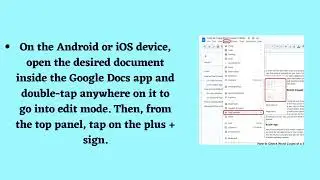Edit PDF Files on a Chromebook Using a Third party App
★ Subscribe ➜ https://goo.gl/K40YUY
★ Share this video ➜ VIDEO URL
♥♥♥ Don't forget to give us a Thumbs up if this video helped ♥♥♥
★ Edit PDF Files on a Chromebook Using a Third-party App
1. Head to Smallpdf’s official website and upload the PDF file you want to edit.
2. After that, you can add text, annotate, highlight text, insert images, and even e-sign documents. Once done, click on “Export” in the top-right corner.
3. In case you want to convert the PDF file and perform other actions, you can explore Smallpdf’s long list of tools from here.
➜
★ Source ➜ https://goo.gl/T9i4Yx
★ Related Helpful Resources ➜
★ Visit us on ↓
★ Website ➜ http://www.mobilestechland.com/
★ Facebook ➜ / mobilestechland