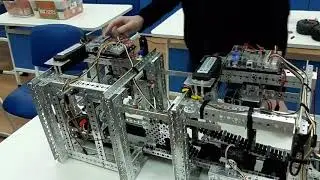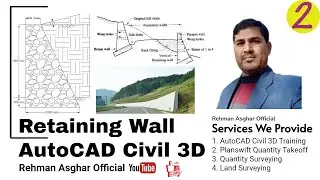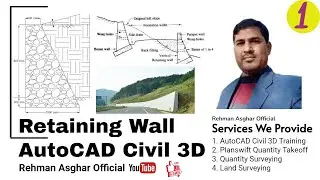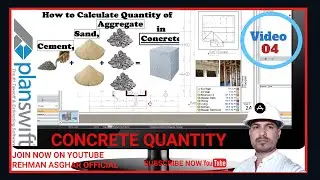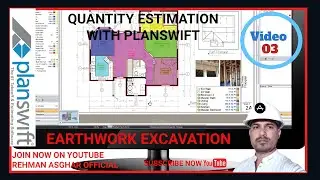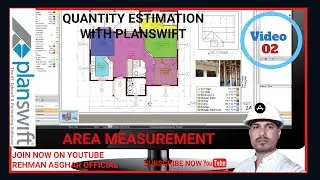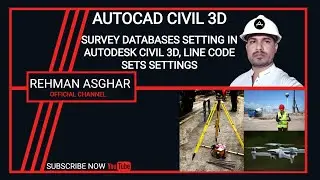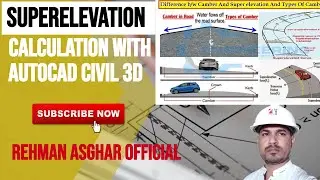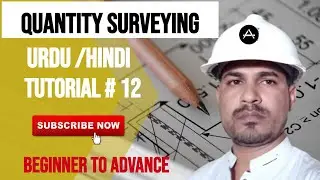Planswift Tutorials | How to Measure Area with planswift | Planswift Complete Training Video #02
"Planswift Tutorials | How to Measure Area with planswift | Planswift Complete Training Video #02 "
PlanSwift is a powerful construction takeoff and estimating software designed to help contractors, builders, and construction professionals accurately measure quantities, estimate costs, and streamline the bidding process. One of its core functionalities is the ability to measure areas, such as floors, walls, and roofs, with precision. Here's a detailed description of how to measure area with PlanSwift software:
*1. Installation and Setup:*
Begin by downloading and installing PlanSwift on your computer. You may need to purchase a license or subscribe to their service.
Once installed, open the software and set up your project by specifying the project name, location, and other relevant details.
*2. Importing Your Construction Plans:*
You can import your construction plans in various formats, including PDF, TIFF, or even scan hard copies.
Use the "Open" or "Import" function to load your plans into PlanSwift.
*3. Scale Your Plans:*
To ensure accurate measurements, you'll need to set the scale of your drawings. This involves calibrating your drawing by measuring a known distance on the plans, such as the length of a wall.
PlanSwift allows you to set the scale using a simple calibration tool. After calibration, the software knows the real-world dimensions of the drawing.
*4. Select the Area to Measure:*
With your plans loaded and scaled, choose the area or item you want to measure. You can do this by selecting specific elements like walls, floors, or roofs with PlanSwift's selection tools.
*5. Measurement Tools:*
PlanSwift provides various measurement tools, including length, area, volume, and count. To measure an area, select the "Area" tool.
Click on the starting point of the area you want to measure and then click on the subsequent corners or endpoints until you've outlined the entire area.
*6. Review and Record Measurements:*
PlanSwift will calculate the area based on the scale you've set. The measured area will be displayed on the screen, and you can review it for accuracy.
You can also assign a label or category to the measured area for better organization and tracking.
*7. Save and Export:*
Once you're satisfied with the measurements, save your project in PlanSwift to preserve the work you've done.
You can export your measurements and calculations in various formats, such as Excel, PDF, or into an integrated estimating system.
*8. Editing and Adjustments:*
PlanSwift allows you to make adjustments to your measurements as needed. You can easily edit or delete areas and re-calculate as the project evolves.
*9. Collaboration:*
PlanSwift supports collaboration among team members. You can share your project files with colleagues or subcontractors, making it easy to work together on estimates and takeoffs.
*10. Reporting:*
PlanSwift generates detailed reports that provide a breakdown of your measurements, quantities, and costs. These reports can be used for accurate cost estimation and bid preparation.
In summary, PlanSwift is a versatile software solution that simplifies the process of measuring areas in construction plans. It streamlines the entire takeoff and estimating process, saving time and reducing errors while improving accuracy and efficiency in construction projects.
Working File (https://bit.ly/3pBWL7i)
Do not forget to subscribe!
GET IN TOUCH
Contact us on: [email protected]
FOLLOW US ON SOCIAL
Get updates or reach out to Get updates on our Social Media Profiles!
Facebook: / rehmanasgharofficial
Instagram: / raofficials_yt
Twitter: / raofficial_ytub
WhatsApp Us: +92-333-689-5267
rehmanasgharofficial,quantity surveying full course,what is quantity surveying,what is a quantity surveyor,civil engineering,construction quantity surveyor,planswift,planswift hindi,planswift training,planswift arabic,planswift estimating,planswift for beginners,planswift tutorial,how to use planswift,planswift template,planswift 10,planswift free,planswift 10.3,planswift advance,planswift 9.0 tutorial,planswift for steel,planswift for bbs
#planswift
#estimation
#building
#quantitysurveying