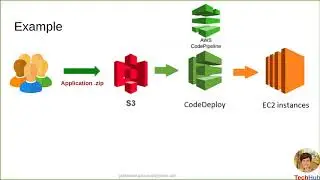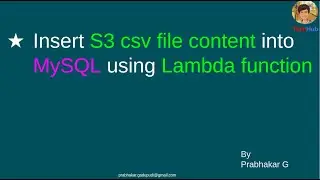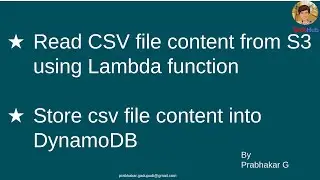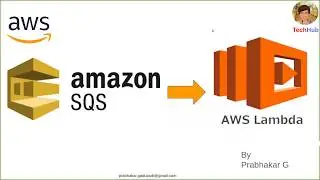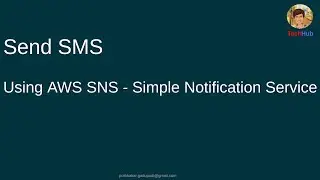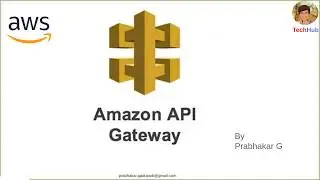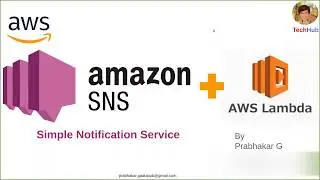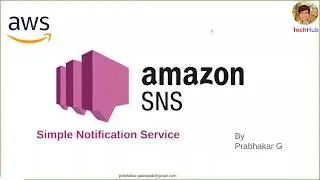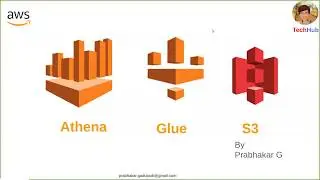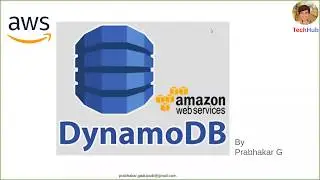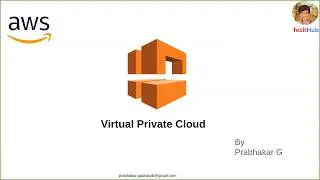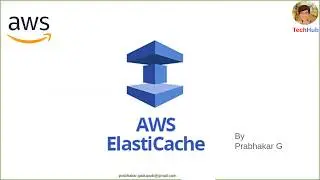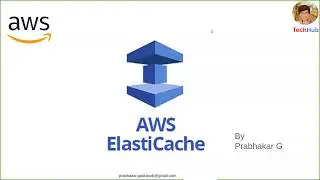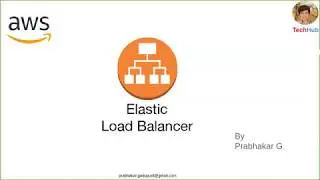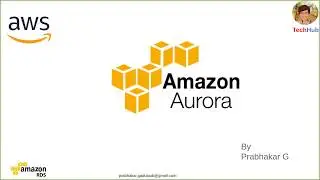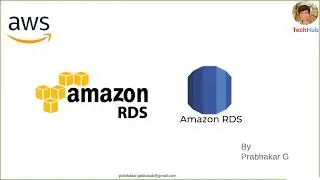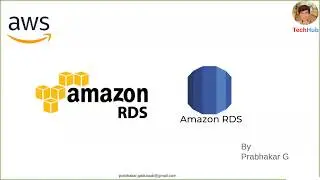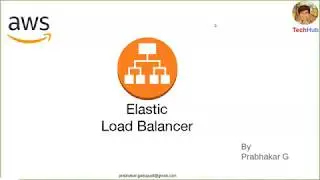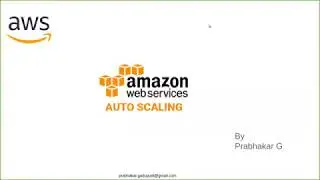Lab6: Access EC2 instance using password (instead of SSH public key)
Lab6: Access EC2 instance using password (instead of SSH public key)
I am making series of videos available to you to learn Amazon Web services and in this session we are going to talk about EC2 with different labs.
Amazon Web Services (AWS) is the world’s most comprehensive and broadly adopted cloud platform, offering over 175 fully featured services from data centers globally.
EC2 = Elastic Compute Cloud
It is one of the core component in AWS. In the cloud, resources are elastic, meaning they can instantly grow or shrink to match the requirements of a specific application. Elasticity allows you to match the supply of resources—which cost money—to demand
With cloud computing, you don’t have to over-provision resources up front to handle peak levels of business activity in the future. Instead, you provision the amount of resources that you actually need. You can scale these resources up or down to instantly to grow and shrink capacity as your business needs change.
Be careful to choose other options you will be charged. Quick disclaimer, I am not going to be responsible for any charges incurred throughout this workshop. Please choose type of instances/aws resources carefully before launching.
AWS Complete tutorial - • AWS Cloud EC2 introduction
AWS EC2 Playlist: • AWS Cloud EC2 introduction