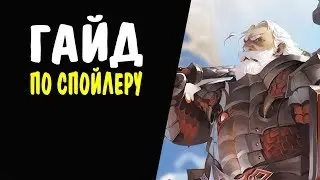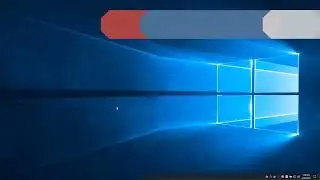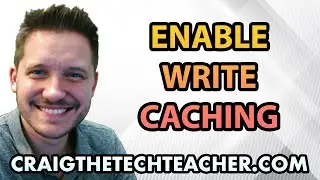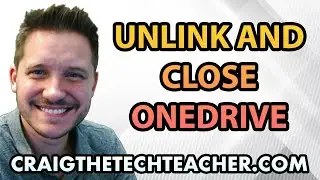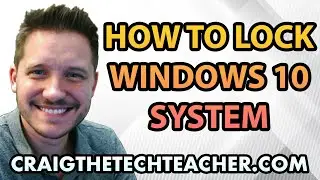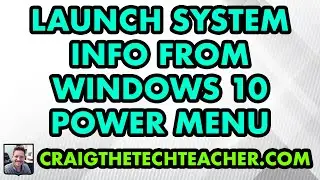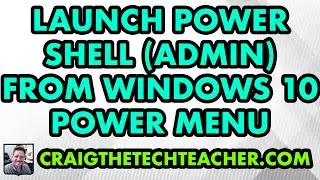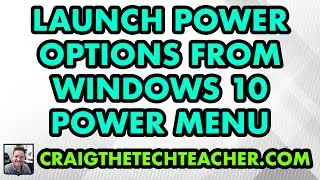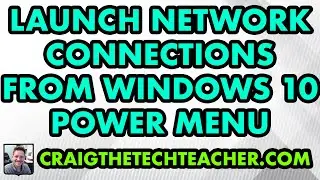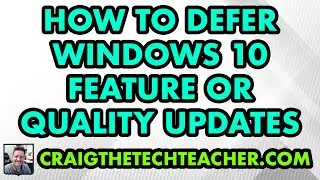How To Verify And Repair The Windows 10 File System (2022)
Limited Time Deal for Craig The Tech Teacher Fans. Get 1,000+ Amazon Audible Audiobooks + 1 Title Free For 30-Days: https://amzn.to/3CKQlW6
STEP-BY-STEP INSTRUCTIONS: https://www.craigthetechteacher.com/h...
GET 27 AMAZING WINDOWS 10 PERFORMANCE BOOSTING TIPS, MY 400 PAGE STEP-BY-STEP GUIDE!
Kindle Unlimited Edition (FREE): https://amzn.to/30pL7Mq
Paperback ($16.57): https://amzn.to/3a92mpr
This video is brought to you by http://www.craigthetechteacher.com
Lesson Summary:
This lesson can be found within my book 27 Amazing Windows 10 Performance Boosting Tips: A Complete Visual Guide For Beginners, Intermediates & Experts. The goal of this lesson is to teach the user How To Verify And Clean The Windows 10 File System in 2020, This lesson is performed using a complete visual guide. First, we will assess the primary skill one user will obtain through the lesson. Second, a brief risk analysis of how the lesson can impact system performance and security. Finally, we conclude with learning why this particular lesson is important.
Why Learning How To Verify And Clean The Windows 10 File System (2020) Is Important:
Do Perfect Operating Systems Exist?
There are no perfect operating systems. It seems no matter how hard you try, corruption is inevitable. When you begin to understand just how complex an operating system is, you start to become more forgiving of corruption. Forgiveness is especially easy when corruption does not destroy your operating system or the work you have saved in it. The best we can hope for is a graceful error message when dealing with corrupted files in the operating system.
Dating back to the Microsoft Windows XP operating system, Microsoft released a built-in utility for scanning and repairing corrupted files. Using this utility is not necessarily a hidden trick; it’s just not readily accessible for the average user. This repair tool is called the System File Checker. To access the System File Checker, you must utilize the Windows command prompt. The command prompt, or terminal, is the intimidating black box with white text many Windows users fear.
What Does System File Checker Do?
There’s not a whole lot of damage that can be done through the command prompt unless you accidentally copy and paste a very destructive command. System File Checker scans through every significant Windows operating system file and ensures the Integrity of it. If it finds any issues with those files, it promptly replaces them with a known stable version. System File Checker is great when you’re dealing with oddball issues within the Windows operating system. The System File Checker tool can also save you from needing to do a complete Windows reset.
Of course, no tool is perfect either. The System File Checker is limited to the files it is scanning. If the file causing you issues is not within its parameters, then this tool will unfortunately not do much for you. In either case, it’s a great tool to have in your back pocket.